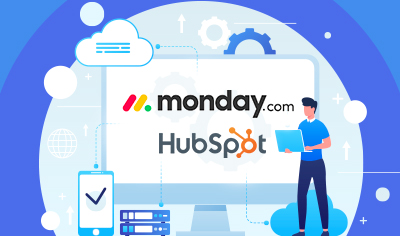Project managers are as efficient as the tools they use. Whether it is managing tasks or staying ahead of deadlines, using the right project management tool can make a world of difference.
Within the realm of project management platforms, there are a select few names that are fairly popular. monday.com and ClickUp are two of them that enjoy a solid reputation. Given their widespread acclaim, choosing one between the two can be difficult.
Fortunately, here is a detailed monday vs ClickUp comparison to help you make a well-informed decision. While comparing ClickUp vs monday, we take into account their individual features, strengths, and limitations so that you can identify what best suits your requirements.
What is monday.com?
monday.com is a highly versatile work operating system that supports project management, sales CRM, and product development. Its primary purpose is to streamline business workflows, strengthen communication, foster collaboration, and boost overall team productivity.
monday.com Features
Here are a few notable features of monday.com:
- Project Visualization and Dashboards
monday.com allows project managers to track project-related data like KPIs in real time. Such relevant data is displayed over an interactive and customizable dashboard that visually represents all the insights.
- Multiple Project Views
Project managers can view an assortment of tasks and projects in different views by changing the visualization and dashboard for a more comprehensive understanding of different project parameters. Select from more than 10+ project views from Gantt charts to Kanban boards.
- Project Automation
monday supports business workflow automation using intuitive “recipes.” They contain common triggers and actions that project managers can adjust depending on their specific needs. Select from the library of automation recipes baked into the platform or create from scratch.
monday.com Best Use Cases
The best use cases for monday.com include:
| 1. Project management | 2. Marketing and creatives management |
| 3. Sales and CRM | 4. Remote working |
| 5. Agile software development | 6. Human resource management |
Supercharge team productivity with monday.com
What Is ClickUp?
ClickUp is a comprehensive project management solution designed to boost efficiency and collaboration within teams. Its main objective is to act as a centralized hub for managing tasks, sharing documents, and orchestrating communication so that teams can achieve their shared goals.
ClickUp Features
Here are a few notable features of ClickUp:
- Hierarchy Structure
ClickUp stores project information in a logical hierarchy that allows users to structure tasks into Spaces, Folders, Lists, and Tasks. This tree-like distribution offers a granular level of organization that is suitable for complex project structures.
- ClickUp Docs
ClickUp Docs is a centralized document management hub. Teams can upload and share documents while maintaining access control. At the same time, they can also create documents from scratch and work on them collaboratively in real time.
- ClickUp AI
ClickUp AI is the AI assistant offered by the platform. It can generate summaries, manage knowledge, automate project workflows, populate a list of action items, conduct stand-ups, and much more.
ClickUp Best Use Cases
The best use cases for ClickUp include:
| 1. IT project management | 2. Software development |
| 3. Recruitment and onboarding | 4. Agile project management |
| 5. Content creation and publishing | 6. Customer support and issue tracking |
monday vs ClickUp: Strengths
Here is a comparison of ClickUp vs monday.com based on the respective strengths of each platform:
| monday.com | ClickUp |
|---|---|
| Intuitive and user-friendly interface, making it accessible for teams of all sizes and tech savviness | Flexible hierarchical structure that can accommodate projects of simple and complex natures |
| Robust project visualization with tracking tools for different project or task parameters | Comprehensive dashboard to gain real-time insights and rich data visualization |
| Efficient workload management for teams to balance and distribute tasks among members more effectively | Built-in time tracking and reporting features to stay in control of project resources and timelines while tracking productivity |
| Highly customizable templates and pre-built workflows for different industries and use cases with minimal set-up time | Customizable task statuses and workflows to match business-specific processes |
| Expansive integration capabilities that expand the scope and applicability of monday.com across different use cases | Robust document management system with Wiki features for the creation of knowledge bases and centralizing information |
monday vs ClickUp: Limitations
Here is a rundown of the different monday.com vs ClickUp limitations that can be growth inhibitors:
| monday.com | ClickUp |
|---|---|
| Lacks advanced project management features and specialized project management tools necessary for niche applications | Packs a bunch of features and functionalities that can easily overwhelm or distract individuals and small teams |
| Extensive customization capabilities for workspaces, boards, views, etc. can be overwhelming for new users | Although a mobile app is appreciable, its limited usability and functionality can be frustrating for users |
| Has limited capabilities in managing task dependencies, especially for complex projects | The steep learning curve can delay onboarding and adoption while also discouraging users |
| Generating custom or detailed reports can be challenging for users with specific reporting requirements | While ClickUp supports wide range of integrations, the limited depth of third-party integrations can pose challenges |
monday.com Vs ClickUp: A Head-to-Head Comparison
Now that we have a detailed understanding of monday and ClickUp, let’s compare them across different features. Here is a head-to-head ClickUp vs monday.com comparison:
Ease of Use and User Interface – Winner: monday.com
monday.com boasts an intuitive and user-friendly interface that trumps ClickUp. The platform’s simplicity and clean design lead to a smoother user experience that makes it accessible to all team members regardless of their background.
Customization and Flexibility – Winner: ClickUp
ClickUp offers extensive customization options – from customizable task views, workflows, statuses, etc. Such flexibility allows ClickUp to cater to teams with varying project management requirements. monday.com does attempt to offer the same but not to the same degree as ClickUp.
Project Visualization – Winner: Tie
Both ClickUp and monday.com support project tracking using an assortment of visualization features like Gantt charts and Kanban boards. The visual representation of the task makes it easier to track and manage the project.
Integrations – Winner: monday.com
monday.com offers extensive integration capabilities to allow seamless connection with a variety of third-party apps and tools. It even hosts a rich marketplace where users can handpick certain platforms, applications, and systems, based on their specific requirements. We’ve already talked about how integrations are not the strongest suit of ClickUp.
Mobile App – Winner: monday.com
While both ClickUp and monday.com have mobile apps of their own, monday.com mobile app is far superior. Its user-friendly mobile app offers on-the-go access to the platform that enhances accessibility and functionality across different devices.
Reporting and Analytics – Winner: ClickUp
ClickUp offers advanced reporting features that allow teams to generate custom reports based on different criteria. Although monday.com also offers reporting and analytics, ClickUp does it better with deep and granular insights into project performance, workloads, and resource utilization.
monday vs. ClickUp: Which Project Management Tool is Better?
Although ClickUp does pack in quite a punch, it is a few steps behind monday.com on various fronts. For this reason, the conclusion of this ClickUp vs monday.com comparison puts monday as a winner.
That said, your choice of project management platform is highly specific to your business or project requirements. Take into account the different strengths and limitations that we’ve highlighted for both platforms and weigh them out to make an informed decision on what’s the right pick for you.