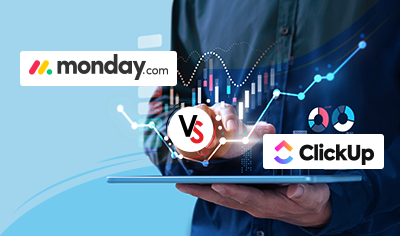According to a PWC survey, 97% of companies accept that a rightly selected project management tool enhances business performance significantly. This statistic sure does go to prove that your business is as good as the tools you use – provided that you know how to use them effectively. However, the deficiency between the tied expectations and reality became apparent through a study by Wellingtone that discovered that only 35% of project managers are ‘somewhat or very satisfied’ with the system in place. As such, businesses have a long way to go when it comes to optimizing the solutions that they have implemented.
Adopted by over 100,000 organizations, monday.com is used for managing simple to complex projects in an integrated environment. From creating tasks to administering every activity, monday.com helps managers adhere to deadlines and schedules through automated workflows. But as we’ve seen already, in order to make the most of its task and project management features, it is crucial to set up, configure, and connect monday.com appropriately. For this reason, we have a compilation of monday.com tips and tricks to help you get started.
monday.com Best Practices, Tips, and Tricks
monday.com is your personal productivity assistant, helping you get things done on the workdays without feeling overwhelmed by the number of things you have on your plate. It’s a work OS that helps you organize your time and tasks by week, which makes it easy for you to plan ahead, transform internal processes, and stay on top of what needs to be done.
- Kick Start With Project Documentation
- Don’t Forget to Create a Roadmap
- Break the Project Schedule
- Promote Task Ownership
- Integrate to Collaborate
- Align Your Boards to the Workflow
- Expedite with Automations
- Use Advanced Search to Find What You Need
- Monitor with Custom Dashboards
- Sync monday Board with Calendar
In addition to its rich set of features and functionalities, monday truly manages to steal the show through its flexibility, visually telling interface, intuitive dashboards, real-time task tracking, and powerful reporting and analytics, regardless of the size or complexity of the project. As a result, it comes as no surprise that 152,000+ customers across the globe turn to monday.com implementation for managing workflows. Here’s where you are about to learn the monday.com tips and tricks that will give your business a competitive edge. Whether you’re trying to reduce notifications on monday.com or create a calendar for yourself, here are some monday dot com tips, tricks, and best practices to maximize project management outputs:
1. Kick Start With Project Documentation
To start with, add the documentation on monday.com. Document the framework – outlining priority-based project processes and action items in all project tables. Now, share this monday.com documentation with your teams to fasten up the adoption of your new project plan. Also, make sure that every project has its own page in your profile so that it’s easy for everyone involved to find what needs to be done and when it needs to be done. You don’t want any confusion about whether a certain task needs to be completed by X date or not!
2. Don’t Forget to Create a Roadmap
Creating a comprehensive project map is a pivotal aspect of effective project management, offering a visual representation that not only outlines the vision and direction but also serves as a source of inspiration for team members. It is imperative to delve into the intricacies of the project, explicitly highlighting its importance and the potential impact it holds. Clearly defining the general scope of the project is essential to provide a roadmap for team members to follow. For added precision, consider utilizing the project scope section or introducing a dedicated segment within the monday.com dashboard specifically designed to track and showcase project outcomes. This strategic integration enhances communication, fosters collaboration, and ensures that everyone on the team is aligned with the overarching goals and milestones of the project, contributing significantly to its ultimate success.
3. Break the Project Schedule
Another impactful practice of monday.com is breaking down project schedules into manageable components, enhancing clarity, and promoting focused execution. This strategy revolves around the effective utilization of monday.com’s features to create project timelines, emphasizing specific tasks, milestones, and deadlines. By dividing the overall project into smaller segments, teams can foster a deep understanding of the project’s progression, making it easier to track and manage individual components. Furthermore, breaking down the project schedule facilitates better resource allocation, as teams can allocate resources more efficiently to meet specific project milestones and deadlines. In short, breaking down the project schedule on monday.com serves as a cornerstone for effective project management, enabling teams to optimize workflow efficiency, navigate complexities with precision, and achieve successful project outcomes.
4. Promote Task Ownership
Assigning task ownership motivates the team members and leads to greater accountability. On the monday.com dashboard, you can assign tasks and subtasks to owners by simply clicking on the Person icon. The assigned members get notified of the ownerships along with their respective due dates with comments.
Assigning simple tasks such as updating on the progress in sprints or identifying challenges or complexities brings a sense of ownership among teams promoting a transparent culture.
Why Choose monday.com for Workflow Management
5. Integrate to Collaborate
Embrace the power of collaboration with monday.com since it integrates seamlessly with your existing communication tools, creating a dynamic ecosystem for team interaction. This integration opens up a world of possibilities, allowing you to engage directly with your team on specific tasks. In other words, this integration is not just about task management; it’s about fostering a collaborative environment where ideas flow effortlessly. Furthermore, this integration-driven collaboration isn’t just a feature; it’s a transformative experience that amplifies teamwork on monday.com, making each task an opportunity for shared success.
6. Align Your Boards to the Workflow
You get the flexibility to customize your boards in the digital workspace on monday. You can add more columns and fields for status, timelines, dependencies, and task owners that best suit your project workflow. These board customizations can also be saved on the board as reusable templates.
7. Expedite with Automations
With monday.com automation capabilities, teams can expedite workflows and enhance overall efficiency. By strategically incorporating workflow automation recipes into various aspects of project management, the workforce can accelerate the pace of project progression, streamline repetitive tasks, and eliminate manual errors. Furthermore, automated notifications can be configured to keep the workforce informed about impending deadlines or critical developments, fostering a collaborative work environment. In a nutshell, the platform’s automation capabilities allow teams to improve collaboration, propel project timelines, and elevate their project management practices, which in turn, leads to more efficient and successful project outcomes.
8. Use Advanced Search to Find What You Need
monday.com comes with a powerful advanced search functionality that allows users to search for anything across all boards efficiently to locate and access essential information. In other words, the strategic utilization of advanced search capabilities empowers teams to filter through large datasets and pinpoint specific details critical for informed decision-making. By customizing search queries based on various parameters such as due dates, task status, assigned team members, or any custom fields, teams can quickly find relevant information within their workflows. This facilitates a more focused approach to data retrieval and enhances overall project visibility, allowing stakeholders to stay informed and make actionable decisions in a quick turnaround time. In a nutshell, the advanced search functionality of monday.com empowers teams to navigate through the complexity of their projects without any hassle, resulting in increased productivity and improved project outcomes.
9. Monitor with Custom Dashboards
Continuous tracking of the project progress enables you to identify the bottlenecks and take necessary actions well in time. The easiest way to administer the status of processes and workflows during project management with monday.com is to build a custom monday.com dashboard that indicates KPIs and helps you stay updated.
10. Sync monday Board with the Calendar
When you’re managing a team of developers, it can be hard to keep track of all the projects they’re working on and the status of their work. With monday.com professionals services, you can easily manage your team’s projects and get instant updates on their progress through streamlined event management. Just sync or create a calendar for your team members so they can see what projects they’re on—and how much time they’re spending on each one.
Revolutionize Business Workflows With monday.com Integrations
Summing up
While this user-friendly Work OS offers a range of templates and features that can aid in improved capabilities, configuring and customizing it to attain expected outcomes calls for some technical skills and hands-on experience. To expertly handle run-time challenges and secure a smooth transition to the digital workspace, it is recommended that you hire a consultant with rich prowess in offering expansive monday.com consulting services.