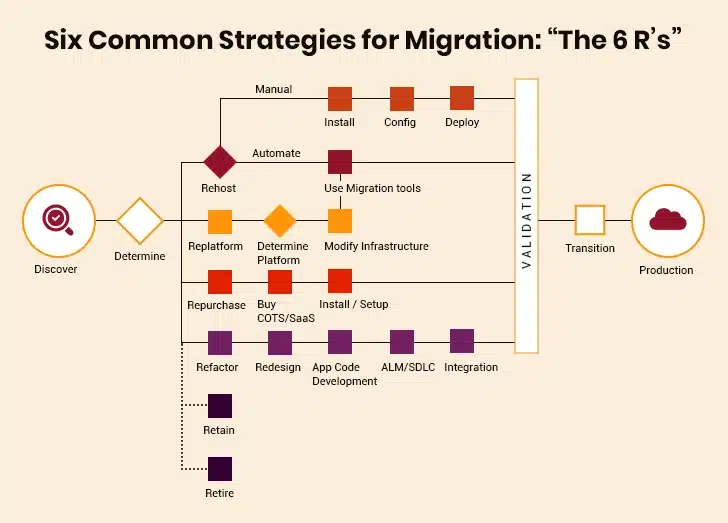Cloud migration is the need of the hour for enterprises of all sizes as they seek to drive digital transformation, improve operational efficiency, increase flexibility, and reduce costs and infrastructure complexity. In fact, cloud migration has ushered in a revolution by offering distinct advantages to organizations over on-premises computing. This may be the reason why many enterprises are recognizing the need to move their workloads, applications, IT resources, databases, and other digital assets to cloud-based services. Today, 94% of enterprises worldwide are using cloud services whereas the infrastructure of 67% of enterprises is cloud-based. A report by Gartner reveals that by 2025, over 50% of IT spending will be shifted to the public cloud from traditional solutions. Furthermore, the global cloud computing market is estimated to reach 2,390.18 billion USD by 2030 at a CAGR of 20.4% during the forecasted period.
When it comes to cloud migration, there are many cloud computing service providers in the market such as AWS, Azure, Google Cloud, IBM Cloud, and more. Amidst all, AWS has been dominating over others as of Q4 2024, capturing 30% of the Cloud infrastructure market. Besides capturing the highest market share, AWS stays ahead of the game by offering 200+ cloud computing services that enable businesses to set up scalable, dynamic, and automated computing environments. Furthermore, AWS keeps evolving its cloud infrastructure environment by embracing the latest technologies such as AI, Machine Learning, Internet of Things (IoT), Data Analytics, Data Lakes, and more. This makes sense for enterprises to consider AWS Cloud migration to take advantage of modern IT infrastructure capabilities that are not accessible on-premises. Having said that, enterprises may face some challenges and obstacles while moving their workloads, applications, databases, and infrastructure to the cloud. Therefore, let’s explore some common AWS Cloud migration challenges and ways to overcome them.
Table of Contents
What Are the Common AWS Cloud Migration Challenges?
- Challenge 1: Developing a Cloud Migration Strategy
- Challenge 2: Not Having Clarity on What and How Much to Migrate
- Challenge 3: Legacy Systems and Application Migration
What Are the Popular AWS Cloud Migration Tools?
How Do You Prepare Your AWS Environment for Future Growth?
- Scalable Architecture Planning
- Resource Monitoring and Optimization
- Security Foundation Development
- Data Management and Storage Strategy
- Performance Testing and Capacity Planning
- Team Training and Knowledge Building
What Are the Common AWS Cloud Migration Challenges?
Cloud migration often hits roadblocks. Given below are the common AWS migration challenges that can slow things down. However, knowing about them early helps companies prepare better for a successful cloud migration.
Challenge 1: Developing a Cloud Migration Strategy
One of the common challenges that many enterprises face when planning to migrate assets from on-premises to the cloud environment is the lack of a migration strategy. Assuming AWS cloud is a home, and the migration strategy is the foundation of that home. If the foundation is not strong enough, the house can easily collapse from unforeseen events such as an earthquake. Similarly, not having a detailed and clear AWS migration plan can derail the cloud migration process and let the digital transformation goals of a business take a backseat.
Solution
The secret for successful AWS migration is to start small. Instead of migrating everything at once, it’s wise to start the migration process with a single workload or application that is non-mission critical. Gradually, one can move in an upward trajectory and migrate multiple components. Upon achieving success, it’s safe to migrate more complex and mission-critical workloads and applications to cloud. Whether migrating a single non-mission critical application or moving the entire database center at once, it’s important to have a robust cloud migration strategy in place. Partnering with a migration expert can help enterprises devise a cloud migration plan, and in absolute detail. Besides this, it is important to take all potential unforeseen consequences into account when developing a migration strategy to avoid any downtime.
“The right migration strategy depends on your application portfolio – there’s no one-size-fits-all approach.” – Mark Schwartz, Enterprise Strategist at AWS.
The Outlook for AWS Cloud Migration
Challenge 2: Not Having Clarity on What and How Much to Migrate
There is a popular misconception that AWS cloud migration means abandoning the existing legacy infrastructure, platform, existing environment, and business processes altogether. Equally perplexing for enterprises is determining what and how much of the existing workloads or infrastructure to migrate to AWS cloud. Generally, the availability of seasoned cloud migration professionals, maintenance cost of the new cloud infrastructure, data loss risk, and data recovery measures are some critical factors that influence this decision-making.
Solution
To ensure a successful migration, it is important for businesses to conduct a detailed cost-benefit analysis of their existing on-prem infrastructure against the AWS cloud environment before the migration process takes place. Begin the cost-benefit analysis by calculating the annual cost of running existing on-premises infrastructure, architecture, and legacy systems followed by comparing the cost of running workloads and applications on a hybrid cloud environment. It’s wise to seek end-to-end consultation from a cloud migration expert to tread the right path of a cost-benefit analysis. This detailed analysis provides clarity pertaining to the estimated cost of running the IT infrastructure on AWS cloud. After conducting the analysis, choose an option that is not only economical but also delivers unmatched performance with guaranteed minimal disruption.
Challenge 3: Legacy Systems and Application Migration
When it comes to migrating legacy systems and applications, there are different approaches out there right from lift and shift (rehost) to replatform, refactor, repurchase, relocate, retain, and retire. Each approach differs in complexity, risk, cost, and overall impact. However, they also improve the ability of an enterprise to deliver at pace, innovate faster, and take advantage of cloud-native capabilities. With so many options available, organizations often get confused about choosing the right one when they begin their cloud migration journey.
Legacy to the Cloud: A Winning Guide to Application Modernization
Solution
Partnering with a cloud service provider can be helpful in choosing the right migration path. A managed AWS cloud service provider can quickly perform the analysis and inform whether the lift and shift approach will work optimally, or if the legacy application requires refactoring to be compatible with the cloud environment.
What Are the Popular AWS Cloud Migration Tools?
AWS provides several helpful migration tools. Some focus on moving servers, while others handle databases. All are designed to make cloud migration simpler while reducing risks and downtime for businesses.
| Tool/Service | Primary Use Case | Key Features |
|---|---|---|
| AWS Migration Hub | Centralized migration, tracking, and monitoring. | 1. Single dashboard for migration progress 2. Application discovery 3. Migration planning 4. Status tracking across tools |
| AWS Database Migration Service | Database migration with minimal downtime | 1. Continuous data replication 2. Schema conversion 3. Supports heterogeneous migrations |
| Amazon S3 Transfer Acceleration | Accelerated file uploads to S3 | 1. CloudFront edge locations 2. Optimized transfer protocols 3. Global acceleration 4. Bandwidth optimization |
| AWS Application Discovery Service | Infrastructure discovery and assessment | 1. Dependency mapping 2. Performance metrics collection 3. Integration with Migration Hub |
| AWS Schema Conversion Tool | Database schema and code conversion | 1. Automatic schema conversion 2. Code conversion for stored procedures 3. Migration feasibility analysis |
| AWS DataSync | Automated data transfer between storage systems | 1. Accelerated transfer 2. S3/EFS/FSx support |
| AWS Transfer Family | Managed file transfers | 1. Serverless architecture 2. Integration with S3/EFS 3. User access controls |
How Do You Prepare Your AWS Environment for Future Growth?
Smart AWS planning prevents future headaches. Given below are the techniques that help companies design AWS cloud setups that remain useful over time.
I. Scalable Architecture Planning
Building a scalable architecture means designing your AWS systems to grow smoothly when your business needs more resources. This involves choosing services that can handle more users, data, and requests without breaking down or slowing down significantly. Good planning helps you avoid costly rebuilds later and ensures your systems can expand naturally as your company grows and serves more customers. You need to think about how different parts of your system will work together when they get much larger than they are today.
II. Resource Monitoring and Optimization
Resource monitoring means keeping track of how your AWS services are performing and how much they cost you every month. This helps you spot problems early and make smart decisions about where to spend your money for the best results. Regular monitoring shows you which parts of your system need more power and which parts are wasting resources that could be used elsewhere. You should check these numbers often to make sure your systems are running efficiently and not spending money on things you do not really need.
III. Security Foundation Development
Security foundation means building strong protection into your AWS environment from the very beginning of your setup process. This includes setting up proper access controls, encrypting your data, and creating systems that can defend against different types of attacks and threats. Strong security helps you protect your business and customer information while meeting legal requirements that may change over time. You need to make security a priority from day one because it becomes much harder to add strong security features after your systems are already running.
IV. Data Management and Storage Strategy
Data management involves organizing, storing, and protecting your information in ways that support future business growth and changing needs. This means choosing the right storage types for different kinds of data and setting up systems that can handle increasing amounts of information over time. Good data strategies help you find and use your information quickly while keeping costs under control as your data grows bigger. You should plan how to organize your data, so it stays useful and accessible even when you have much more of it later.
V. Performance Testing and Capacity Planning
Performance testing means checking how well your AWS systems work under different conditions and loads from users. This helps you understand what happens when many people use your services at the same time during busy periods. Capacity planning involves figuring out how much computing power you will need in the future and preparing your systems to handle that growth smoothly. You need to test your systems regularly to make sure they can handle more work without failing or becoming too slow for users.
VI. Team Training and Knowledge Building
Team training means making sure your personnel know how to use AWS services effectively and stay updated with new features that come out regularly. This includes teaching them best practices, helping them earn certifications, and keeping them informed about changes in cloud technology that might affect your business. Well-trained teams can make better decisions and solve problems faster as your systems grow and become more complex. You should invest in teaching your team because strong knowledge helps them manage your AWS environment more effectively as it grows larger.
Drive Business Impact with Damco’s Expertise
Migrating to the cloud is no longer a choice; it has become a necessity for businesses of all sizes. However, cloud migration may pose a slew of challenges before you. With expert help, you can overcome them and achieve seamless AWS migration. If you still encounter any challenges, you may seek consultation from a reliablecloud migration partner like Damco that has over two decades of industry experience.
Case in Focus
A leading content-enabled workflow solutions provider needed help with issues related to technical debt and licensing overheads. The client was looking for a solution to reduce soaring costs. Damco partnered with the client and shifted its legacy product from on-premises to AWS EC2 and configured AWS instances. As a result, the client witnessed a 58% reduction in technology debt and a 63.17% improvement in product performance. Read the detailed case study to find out how AWS Cloud migration helped the client reduce costs.