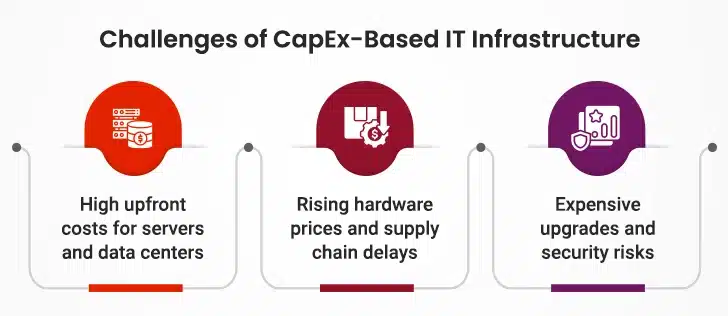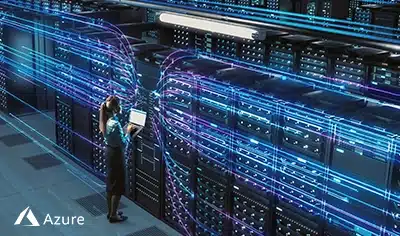Cloud computing is the future of modern IT infrastructure, offering businesses a more flexible and cost-effective alternative to traditional hardware. In contrast, physical IT components become obsolete and unreliable withing three to five years, leading to increased downtime, reduced productivity, higher maintenance costs, data breaches, and regulatory compliance risks. While upgrading infrastructure seems like the obvious solution, ongoing market challenges—such as high volatility and supply chain disruptions —make this an expensive and complicated process.
Henceforth, servers, data centers, and other hardware are becoming more expensive, hard to find, and often back-ordered for up to a year. To make matters worse, giant hyperscalers like Amazon Web Services (AWS), Azure, Google Cloud, and Alibaba Cloud are first in line for buying new hardware components, while others have to wait for what’s left over or they can pay an exorbitant price to get early delivery.
In such situations, businesses are left with primarily two options: continue using aging hardware and risk potential failures or transition from on-premises to the cloud. Moving workloads and mission-critical applications to the cloud allows companies to convert their capital expenditures (CapEx) to operational expenditures (OpEx).
CapEx vs OpEx Cloud Model: What Is the AWS Advantage?
When companies consider IT spending, they fit into two categories: Capital Expenditures (CapEx) and Operational Expenditures (OpEx). A comparison of CapEx vs OpEx cloud can assist organizations in making wiser financial decisions as they migrate to the cloud.
What Is CapEx?
CapEx (Capital Expenditures) refers to the funds a company invests in tangible assets such as servers, data centers, and networking hardware. These are expensive to buy outright and require ongoing maintenance, such as hardware upgrades, repairs, and power usage.
What Is OpEx?
OpEx is the recurring expenditure needed to maintain a business operation. Rather than investing a substantial amount in hardware, companies operating on cloud services only pay for what they use, like a utility bill.
CapEx vs OpEx in AWS Cloud
AWS is an OpEx model, implying that companies don’t need to purchase and support costly servers. They can lease computing capacity, storage, and networking resources on a pay-as-you-go basis. Here’s how AWS improves IT expenditure:
- Lower Upfront Costs: No hefty initial investment in hardware.
- Easy Scaling: Scale up or scale down resources when business demands alter.
- Predictable Expenses: Pay only for what you consume without worrying about unexpected maintenance expenses.
- Faster Deployment: No waiting for new servers to be provisioned—AWS services can be turned on instantly.
One of the largest benefits of shifting to AWS cloud is the flexibility to switch from CapEx to OpEx AWS cost models. Companies can grow their cloud spending proportionate to real-time usage rather than paying sizeable sums of money upfront for costly IT infrastructure. AWS Reserved Instances and Savings Plans allow businesses to cut long-term expenditures while staying flexible.
As cloud financial models change, enterprises are increasingly favoring the OpEx model to streamline budgets and enhance financial responsiveness. This will only continue, with businesses requiring more predictable expenditures and cost efficiency in cloud computing.
Moving away from a CapEx to OpEx-friendly cloud solutions such as AWS allows companies to free up capital for innovation, lower risk, and remain more agile in an ever-changing marketplace.
AWS Helps Businesses Migrate to Cloud with Confidence
Amazon Web Services (AWS) has emerged as a leader in the realm of cloud infrastructure. With an expansive library of rich resources and 200+ fully featured services, AWS has got almost everything to cater to the cloud migration needs of enterprises. In other words, AWS takes care of migration from on-premises to the cloud platform, whilst offering enterprises greater scalability, accessibility, and security to meet cloud goals faster.
From lifting and shifting (rehosting) workloads to re-platforming or refactoring (re-architecting), Amazon Web Services provides a complete suite of technical, operational, and organizational capabilities for a successful migration.
With more than a million active customers globally including fast-growing startups, large-scale enterprises, and leading government agencies, Amazon Web Services (AWS) has helped enterprises in their expedition of moving workloads and applications from on-premises to the cloud platform with no hassle or data loss.
Get a Free Cloud Assessment from AWS Experts
AWS Cloud Migration Trends
Organizations across industries are increasingly embracing cloud-first strategies to enhance scalability, flexibility, and cost efficiency. Let’s explore how these trends are shaping the way businesses approach cloud adoption.
Increasing Demand for AWS Data Migration Services
Businesses’ accelerated digital transformation fuels demand for AWS data migration services.
With AWS’ market share stabilizing, the company focuses on improving migration services to maintain its leadership position. The emergence of hybrid and multi-cloud approaches is forcing AWS to enhance interoperability with on-premises and other cloud environments. As such, AWS data migration has become a critical service for modern companies.
Driving Modernization with AWS Mainframe Migration
Most companies continue using legacy mainframes, which are expensive and hard to manage. AWS mainframe migration is emerging as a top trend as companies look to modernize their IT infrastructure.
AWS offers migration services to enable enterprises to transition from legacy mainframes to scalable, cloud-based solutions. By moving from CapEx to OpEx AWS models, enterprises can save money and enhance agility. As digital transformation continues to rise, AWS will continue to invest in AWS mainframe migration tools, easing the process of cloud adoption for businesses based on legacy systems.
Hybrid and Multi-Cloud Strategies
While AWS leads the cloud space, companies are moving to hybrid and multi-cloud environments to prevent vendor lock-in. Microsoft Azure and Google Cloud are two competitors that compete well because of the tight integration of on-premises systems, and companies are willing to switch for this reason alone.
In response, AWS has improved interoperability and introduced AWS Outposts, where businesses can host AWS services in their data centers. This transition reflects the CapEx vs OpEx cloud debate, as hybrid models allow companies to maximize both cloud and on-premises expenses. As competition in the cloud increases, AWS needs to keep improving its hybrid cloud features.
Serverless and Edge Computing
Serverless computing and edge computing are affecting AWS’s service strategy. AWS Lambda enables companies to execute code without managing servers, saving on infrastructure costs, and providing greater flexibility.
Edge computing, however, assists companies in processing data near end users, enhancing latency and performance. These are complementary to the CapEx vs OpEx AWS debate since they enable companies to reduce initial investment while making more effective use of cloud resources. As the demand for low-latency applications increases, AWS will continue to enhance its edge computing capabilities.
Optimize Your Operations with AWS Migration
Ten Tips for a Smooth AWS Cloud Migration
To fully realize the advantages offered by AWS, businesses must carefully approach the cloud migration. Follow these best practices will ensure a seamless transition:
1. Create a Clear Cloud Migration Plan
A well-organized cloud migration plan prevents businesses from making expensive errors and downtime. It is essential to outline all applications, databases, and files to be transferred. Further, having a timeline with definite milestones ensures that each phase goes smoothly.
Correct AWS cloud migration approach selection is imperative, as some applications allow small tweaks, while others demand complete re-architecture. Improper planning may cause companies to incur unseen costs and performance problems. Fortunately, AWS Migration Hub enables businesses to monitor their real-time progress, making, the entire migration process easy and effective.
2. Inspect Existing Systems Prior to AWS Migration
Before migrating to the AWS cloud, companies must thoroughly evaluate their existing infrastructure to determine legacy software, security threats, and performance bottlenecks. Cloud migration is best facilitated when legacy systems are stable and streamlined for transfer. Resolving vulnerabilities ahead of time can avoid surprise delays and interruptions. It is also critical to identify workloads that would maximize the benefits of AWS offerings.
To make this easy, AWS Application Discovery Service provides information on system performance and resource utilization. A thorough assessment ensures frictionless cloud migration along with increased cloud security and system efficiency.
3. Select the Correct AWS Cloud Migration Strategy
The right AWS migration strategy is crucial to have a successful transition. The “lift-and-shift” method relocates applications in their original form, while “re-platforming” involves small adjustments to optimize performance. In contrast, “re-architecting” entails re-designing applications to maximize utilization of AWS services. Because each approach offers various advantages and disadvantages, companies need to consider their long-term objectives prior to making a choice.
AWS offers specialized migration tools for both approaches, enabling companies to attain increased efficiency, enhanced scalability, and upgraded cloud security with lowered operational expenses.
4. Back Up Data Before Cloud Migration
Data loss while migrating to the AWS cloud is catastrophic, hence the need for backups as a necessary step. Before migrating to AWS, companies should have multiple copies of vital files saved in secure locations. AWS Backup takes care of this by automatically preserving data while being transferred. Cloud storage products such as Amazon S3 also offer scalable and affordable means of saving critical backups.
If cloud challenges arise, a good backup plan reduces downtime and avoids important disruptions. A robust data protection strategy strengthens cloud security while providing seamless AWS cloud migration.
5. Use AWS Cloud Migration Tools
AWS provides a complete set of tools intended to facilitate cloud migration. AWS Migration Hub offers a centralized hub to monitor progress, whereas AWS Database Migration Service facilitates seamless database migration with low downtime.
Furthermore, AWS Server Migration Service allows companies to migrate workloads efficiently and rapidly. These services enable companies to minimize migration complexity, reduce errors, and provide a smooth transition.
Without using AWS cloud migration services, companies are likely to suffer from avoidable delays and technical issues. By utilizing appropriate tools, businesses can improve efficiency, security, and overall migration success.
6. Test Before Full AWS Cloud Migration
Testing is an important process enabling businesses to identify potential problems before fully migrating their systems. Rather than migrating everything at once, businesses should migrate a portion of their workloads first. This enables them to discover compatibility problems, security threats, and performance bottlenecks before migrating.
AWS offers test environments that mimic real-world conditions, making it simpler to identify issues in advance. With proper testing, companies can minimize the risk of unplanned downtime and ensure their cloud security configurations are correctly put in place. A tested system results in a smoother and more successful migration.
7. Prepare Employees for AWS Cloud Migration
A trained workforce is essential in guaranteeing a smooth cloud migration process. Staff need to learn how to optimally utilize AWS services to operate cloud-based systems efficiently.
Workshops, like AWS certifications and training programs, provide staff with necessary information regarding security, performance tuning, and cost optimization. The staff should also familiarize themselves with AWS Identity and Access Management (IAM) to enhance cloud security.
Lack of proper training can make the AWS learning curve steeper for teams, resulting in errors and inefficiencies. Investing in employee training guarantees a smooth AWS cloud migration and reduces operational risks.
8. Ensure Cloud Security During AWS Migration
Security must be a priority while migrating to AWS. Companies should have strong security in place to safeguard sensitive information from cyber-attacks. AWS features integrated security mechanisms, such as encryption, firewalls, and IAM policies, enabling companies to comply with industry standards. With multi-factor authentication and access control monitoring, cloud security is further bolstered.
AWS Security Hub also enables organizations to monitor security vulnerabilities and respond proactively. Without a robust security structure, businesses are vulnerable to data breach and disruption in the systems. Cloud security is a priority that ensures smooth and secure AWS cloud migration.
9. Optimize AWS Costs During Cloud Migration
Effective cost management is essential for businesses undergoing AWS migration. Without effective cost optimization, costs would soon get out of hand. AWS provides flexible pricing options, such as pay-as-you-go, Reserved Instances, and Savings Plans, through which companies can minimize their expenses.
AWS Cost Explorer also provides insights on utilization of resources, allowing organizations to monitor and plan their cloud spending effectively. Sizing the instance types and ramping up and down resources to match demand keeps costs under control. By adopting a cost optimization approach, companies can reduce the cost of AWS cloud migration while achieving maximum performance and efficiency.
10. Track Performance Post AWS Cloud Migration
Ongoing monitoring is necessary to ensure maximum performance. AWS CloudWatch offers real-time performance monitoring, enabling companies to identify and fix problems promptly.
AWS Trusted Advisor also provides suggestions for security, cost, and resource optimization improvements. Cloud security monitoring is important to prevent system vulnerabilities and protect sensitive data. Regular analysis of system performance enables companies to improve efficiency and scalability. It is through monitoring that AWS cloud migration ensures long-term success and reliability.
Summing Up
Cloud computing is evolving aggressively, and AWS needs to continue to innovate and stay ahead in the leadership queue. Although the market share for AWS is growing, the intensified competition from Azure, Google Cloud, and dedicated providers increases the challenge. Increasing CapEx to OpEx shift in the cloud expenditure should lead more business to AWS, but companies are also embracing the hybrid and multi-cloud approaches so that they still have flexibility. To remain in the lead, AWS must concentrate on AI, security, hybrid cloud, and cost optimization offerings. The next couple of years will reveal how AWS keeps pace with the dynamic cloud environment.