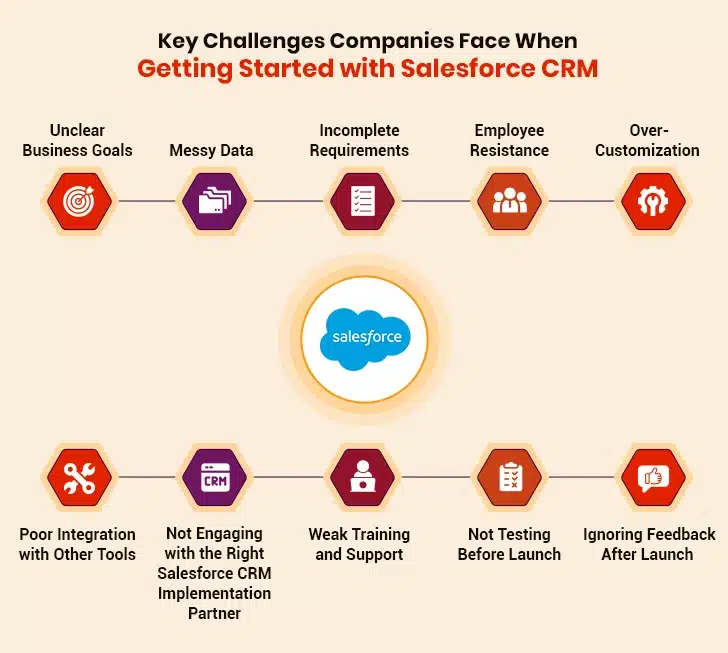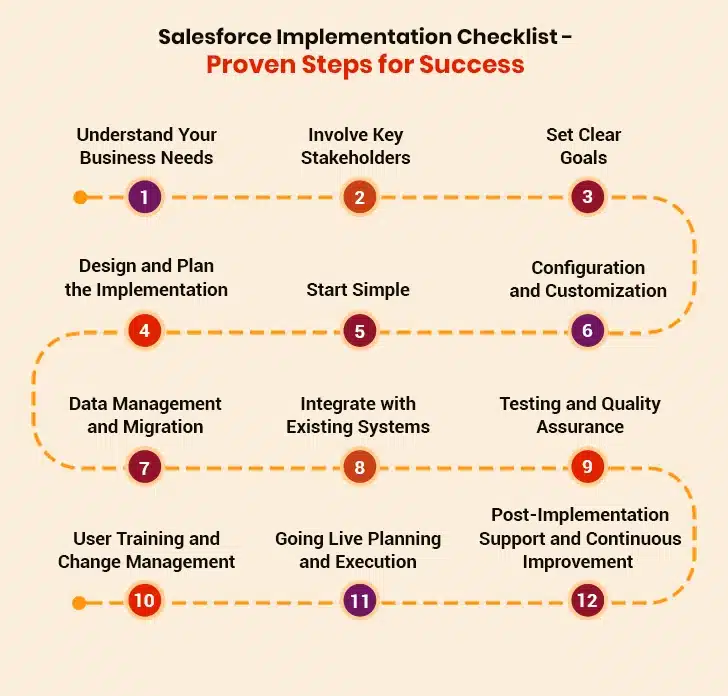Putting Salesforce to work in your business can be tricky if you’re not prepared. Many companies face the same common challenges when they try to set it up. The good news? These problems are easy to avoid when you know what to do.
Whether you’re getting started with Salesforce or fixing problems with your existing setup, this detailed Salesforce implementation guide will help you out. It clearly outlines the hurdles businesses hit with Salesforce. More importantly, it gives you simple, proven ways to get past each one. By the end, you’ll know how to implement Salesforce in a way that helps your business. Let’s look at how to do it right.
Angular and React are the two most popular JavaScript resources that are extensively used for front-end web development projects. However, the real dilemma is how to choose between Angular and React. To solve this dilemma, this detailed comparative analysis of both Angular and React based on several factors will help users make an informed decision. Let’s get started.
Table of Contents
Salesforce CRM Implement: Key Challenges and ProvenSteps for Success
Key Challenges Companies Face When Getting Started with Salesforce CRM
- I. Unclear Business Goals
- II. Messy Data
- III. Incomplete Requirements
- IV. Employee Resistance
- V. Over-Customization
- VI. Poor Integration with Other Tools
- VII. Not Engaging with the Right Salesforce CRM Implementation Partner
- VIII. Weak Training and Support
- IX. Not Testing Before Launch
- X. Ignoing Feedback After Launch
Salesforce Implementation Checklist – Proven Steps for Success
- 1. Understand Your Business Needs
- 2. Involve Key Stakeholders
- 3. Set Clear Goals
- 4. Design and Plan the Implementation
- 5. Start Simple
- 6. Configuration and Customization
- 7. Data Management and Migration
- 8. Integrate with Existing Systems
- 9. Testing and Quality Assurance
- 10. User Training and Change Management
- 11.Going Live Planning and Execution
- 12. Post-Implementation Support and Continuous Improvement
Key Challenges Companies Face When Getting Started with Salesforce CRM
Angular
Setting up Salesforce CRM isn’t always smooth sailing. Many businesses hit similar roadblocks along the way. Knowing these common challenges helps you prepare and avoid unnecessary headaches during your implementation process.
I. Unclear Business Goals
Many companies start using Salesforce without knowing exactly what they want to fix or improve. They don’t list specific problems like “losing track of customer requests” or “sales reports take too long.” Without clear targets, Salesforce gets set up wrong. Money gets wasted on features nobody uses while important needs get missed. Teams end up frustrated because the system doesn’t help their daily work. Taking time to define what success looks like prevents this confusion. Write down exactly how Salesforce should make work easier before setting it up.
“A successful Salesforce implementation starts with a clear strategy; technology alone won’t solve business problems.” – Brent Leary, Co-founder and Partner of CRM Essentials LLC
II. Messy Data
Companies often move old customer information into Salesforce without cleaning it first. Duplicate contacts, missing phone numbers, and wrong addresses get transferred. This makes searches unreliable and reports inaccurate. Employees waste time fixing errors instead of helping customers. Important deals get missed because information is hard to find. Cleaning data before moving it to Salesforce and removing duplicates makes Salesforce useful from day one. Good data helps everyone work better.
“Bad data in means bad insights out. Clean your data before migrating to Salesforce.” – Jill Rowley, Sales Growth Advisor
III. Incomplete Requirements
One of the biggest reasons for IT project failure is poor system requirements. Requirements establish the needs of stakeholders that will be solved by the new software. The first step of the requirements process is the discovery or the findings. A thorough analysis, documentation and management of the requirements are important to ensure the end-product fulfills the goals and vision. Some examples of requirement pitfalls are:
- Poorly defined project scope
- Incomplete details and omissions
- Communication breakdowns
- Out of control changes
IV. Employee Resistance
People usually dislike changing how they work. If staff don’t understand why Salesforce helps them, they avoid using it. Some keep using old spreadsheets or notebooks instead. Without proper training, they find the system confusing and slow. This resistance makes the whole implementation fail. Showing employees how Salesforce saves them time and makes their jobs easier increases adoption. Training should prioritize their unique needs, not just technical features.
V. Over-Customization
Some companies try to make Salesforce do everything at once. They add complex features before mastering the simple ones. Buttons, fields, and processes multiply until the system becomes confusing. Simple tasks take too many steps. Later, fixing these over-customizations costs time and money. Starting with basic functions, then carefully adding only what’s truly needed works better. Keep it simple at first. You can always add more later when users are ready.
Best Practices for Salesforce Customizations
VI. Poor Integration with Other Tools
Salesforce CRM needs to work smoothly with other software your company uses daily like email, accounting systems, or calendars. When connections aren’t set up properly, employees waste time switching between programs. Information gets stuck in one system but needed in another. Orders might get entered in Salesforce but not reach the shipping team. Good integration makes data flow automatically between systems. Testing these connections before launch prevents double work and mistakes later.
VII. Not Engaging with the Right Salesforce CRM Implementation Partner
Salesforce CRM implementation is a high risk, high reward situation. It’s one of the biggest investments you’ll make, hence, engaging with experienced Salesforce implementation partners is crucial. Trying to cut costs by selecting under-qualified Salesforce implementation partners or DIY-ing the implementation internally can be disastrous. The challenge is deciding if you need to hire an implementation firm for initial deployment and then choosing the right Salesforce consultant best suited for the business.
Why Should You Choose an ISV as Your Preferred Salesforce Partner
VIII. Weak Training and Support
If employees don’t get proper training, they struggle with basic tasks. Quick demos aren’t enough, instead people need hands-on practice with real examples from their work. Without ongoing help, small confusions grow into big frustrations. Good training shows how Salesforce makes each person’s job easier, not just how buttons work. Having support ready after launch keeps people using the system correctly.
“Training shouldn’t be an afterthought; it should be embedded in the implementation process.” – Mike Gerholdt, Salesforce Admin Evangelist
IX. Not Testing Before Launch
Going live without testing is like opening a retail outlet without checking the shelves. Have real users try all normal work tasks in Salesforce first. Check if reports show correct numbers. Look for screens that load slowly or confuse users. Fixing these issues during testing prevents frustrated customers and stressed employees later. Testing with a small group first makes the full rollout smoother.
X. Ignoring Feedback After Launch
After Salesforce goes live, employees will find some things that don’t work well for them. If no one listens to these complaints, people stop using the system. Regular check-ins help spot problems early. Small adjustments based on user feedback make Salesforce better for everyone. The system should improve as your business changes, not stay frozen at launch day. Listening shows employees their experience matters.
Salesforce Implementation Checklist – Proven Steps for Success
Want Salesforce CRM to work well for your company? These Salesforce implementation best practices help businesses set up the system smoothly. Following them means your team gets the most value with fewer headaches along the way.
1. Understand Your Business Needs
Before using Salesforce, think about what your company really needs. Talk to different teams about their daily work problems. Maybe sales struggles to track leads, or customer service can’t find client history easily. Write down these pain points clearly. This helps decide which CRM tools will help most. Don’t assume and ask people what would make their work easier. Understanding real needs prevents wasting time on the features you won’t use. Keep focusing on solving the most pressing business challenges, not just installing software.
2. Involve Key Stakeholders
Get the right people involved from the start. Include managers who understand big-picture goals and staff who do daily work. Sales, service, and marketing teams all use Salesforce differently. Their input ensures the system works for everyone. Having diverse perspectives prevents designing something only IT understands. These stakeholders will champion Salesforce to their teams later. Meet regularly with them during setup to check progress and get feedback.
3. Set Clear Goals
Decide what you want Salesforce to achieve. Instead of vague ideas like “improve sales”, set specific targets like “reduce lead response time to 2 hours” or “cut data entry by 50%”. These measurable goals help track if Salesforce is working. Share these goals with everyone so all teams understand the purpose. Clear targets also help prioritize which features to implement first. Revisit these goals periodically to ensure Salesforce continues meeting business needs.
4. Design and Plan the Implementation
Outline how Salesforce CRM should look and work for your business. Map out which teams need access to what information. Plan how data will flow between departments. Create a timeline showing when each part will be ready. This blueprint prevents messy, disorganized setup. Include testing periods to catch issues early. Planning ahead saves time fixing problems later. Keep designs simple at first. You can always add complexity later as users become comfortable.
5. Start Simple
Begin with basic functions that solve core problems. Maybe just contact management and simple sales tracking first. Avoid loading every possible feature immediately. Let users master fundamentals before adding advanced tools. Simple start reduces overwhelm and training needs. It’s easier to add features later than remove confusing ones. Early wins with basic Salesforce functions help foster confidence in the system. Complex customizations can come after proving the simple version works well.
6. Configuration and Customization
Set up the Salesforce system to match how your company works. Change the basic settings of CRM to fit your unique needs. Add fields for information for easy tracking. Create simple layouts that make sense for your team. Don’t make it too complicated at first. Only customize what you really need. The goal is to make Salesforce CRM helpful, not confusing. Keep designs clean and easy to use. You can always add more later when people are comfortable.
7. Data Management and Migration
Clean your information before moving it to Salesforce. Remove old contacts you don’t need anymore. Fix wrong phone numbers or addresses. Put similar records together so they’re easy to find. Migrate existing data in manageable small groups to check for problems. Test that everything transferred correctly. Clean data helps Salesforce work better from the start. Take time to do this carefully since messy data causes headaches later.
8. Integrate with Existing Systems
Connect Salesforce to tools your company already uses. Make it work with your email and calendar. Link it to accounting software if needed. Test that information flows correctly between systems. Fix any connection problems before going live. This prevents double work and keeps all data in sync. Good connections make the launch of CRM much smoother.
9. Testing and Quality Assurance
Try out every part of the Salesforce system before your team starts using it. Have real users test daily tasks they’ll actually do. Check if reports show the right numbers. Look for anything confusing or not working right. Fix all problems you find during testing. This careful checking prevents big issues later. Testing helps make sure Salesforce works well for everyone.
10. User Training and Change Management
Teach your team how to use Salesforce before launch. Show them how it helps their daily work. Answer questions patiently. Start with basic functions first. Provide simple guides they can refer to later. Help people feel comfortable with the change. Good training makes adoption easier and reduces mistakes. When people understand the system, they’ll use it better every day.
11. Going Live Planning and Execution
Pick a quiet time to launch Salesforce, like a weekend or slow business day. Tell everyone when the switch will happen. Move data to the live system carefully. Have IT staff ready to fix any immediate problems. Begin with a small group of Salesforce users. Watch how the CRM system performs with real users. Keep old systems running temporarily as backup. Mark the CRM launch with key people to create excitement. Be prepared for some early questions as people adjust. A smooth launch sets the right tone for using Salesforce.
12. Post-Implementation Support and Continuous Improvement
After launch, ensure help is available for user questions. Create a simple way for staff to report problems. Monitor periodically to see what’s working well. Look for small ways to make Salesforce better over time. Add new features only when teams are ready. Keep training new employees as they join. Review how Salesforce CRM helps meet your defined goals. Make changes based on how people actually use the system. Regular small improvements keep Salesforce useful as your business grows. This ongoing care makes the system work better year after year.
Summing Up
These are some of the challenges that organizations are likely to face if they are planning to implement Salesforce, but for the most part, they are preventable if you are selecting the right Salesforce implementation partner.
With over a decade of Salesforce experience and a strong pool of Salesforce certified resources, Damco’s global Salesforce practice has been helping organizations increase their agility through increased social interaction with customers, more collaborative relationships with partners, and more flexible and user-friendly enterprise applications.