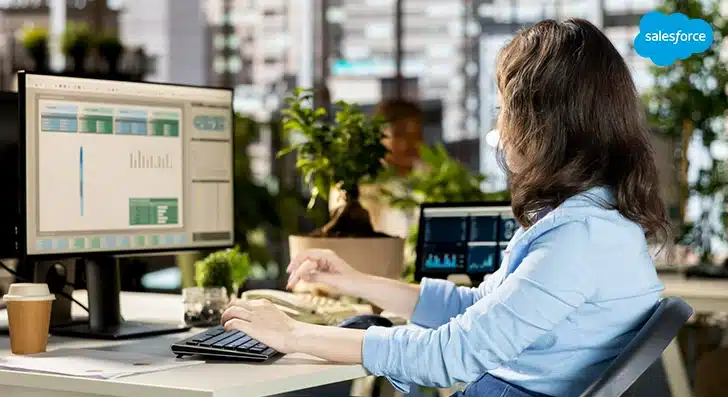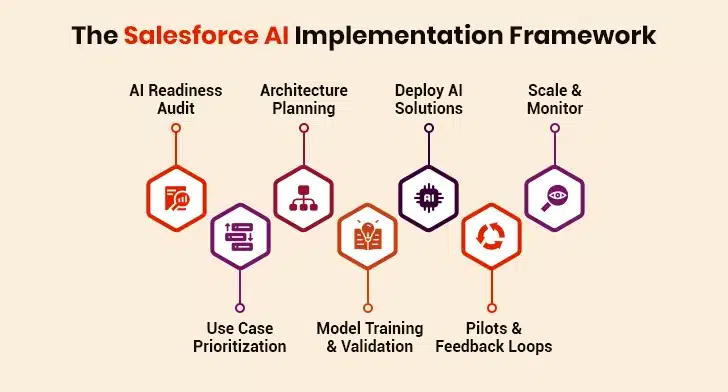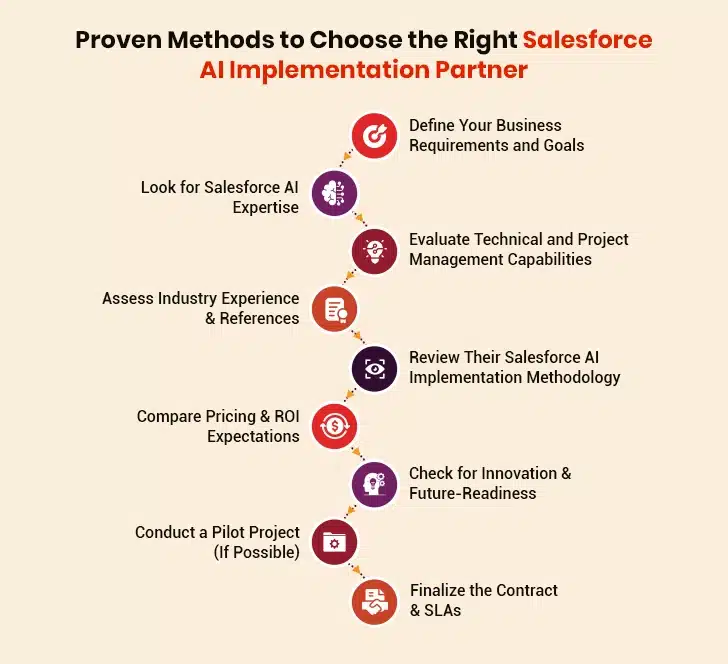Salesforce has come a long way with AI. It started with Einstein, helping businesses predict customer needs and automate simple tasks. Now, with new GPT integrations, Salesforce artificial intelligence can do even more like understanding natural language and generating helpful responses. But with all these powerful tools available, many companies struggle with where to begin.
That’s where a clear implementation framework comes in. Think of it as a step-by-step guide to using Salesforce AI the right way. Without a robust plan, you might end up with fancy AI tools that don’t solve your business problems. This post breaks down the key components of the modern Salesforce AI stack and the practical approaches to implementing Salesforce AI. We’ll look at different industry scenarios where Salesforce artificial intelligence works best. The post also explores the proven steps for selecting the right Salesforce partner. Let’s explore how to bring Salesforce artificial intelligence into your business in a way that works without confusion or guesswork.
Table of Contents
Key Components of the Modern Salesforce AI Stack
The Salesforce AI Implementation Framework
Industries Where Salesforce AI Works Best
Proven Methods to Choose the Right Salesforce AI Implementation Partner
Key Components of the Modern Salesforce AI Stack
Modern Salesforce AI isn’t one single tool; it’s several smart pieces working together. Each component handles different tasks that help businesses predict needs, automate tasks, and get work done faster.
| Component | Description | Key Features / Capabilities | Business Impact |
|---|---|---|---|
| AI Agents | Autonomous, intelligent agents that use LLMs and data to perform tasks and interact dynamically | Contextual understanding, proactive task execution, low-code customization, multi-step reasoning | Automates complex workflows, boosts efficiency, improves customer engagement and satisfaction |
| AI-Powered Automation | Automates repetitive tasks and workflows | Lead routing, email responses, data entry automation, continuous learning from interactions | Frees teams from mundane tasks, boosts productivity, improves workflow efficiency |
| Einstein Copilot | AI-powered conversational assistant integrated directly into Salesforce apps | Natural language interaction, voice commands, personalized email generation, case summaries, campaign strategy creation | Enhances user productivity with conversational AI, enables voice-enabled CRM interactions in real-time |
| Einstein Studio | No-code/low-code AI model builder within Salesforce Data Cloud | Custom AI model creation, integration with third-party AI (OpenAI, Azure), batch processing, prompt building | Empowers business users to build tailored AI models, accelerates AI adoption without deep data science |
| MuleSoft AI Connect | Integration layer connecting Salesforce AI with external systems and data sources | Seamless data integration, API management, real-time data synchronization | Enables unified data access for AI models, supports complex workflows, enhances data-driven decision-making |
| Data Graphs (Salesforce Data Cloud) | Unified data platform powering AI and analytics | Aggregates structured and unstructured data, powers AI models and automation tools | Provides a single source of truth, enhances AI accuracy, supports real-time insights |
| AI-Powered Chatbots & Virtual Assistants | Conversational AI for customer service and support | Context-aware conversations, natural language processing (NLP), 24/7 availability | Faster response times, enhanced customer satisfaction, reduced support costs |
| Einstein for Developers | AI tools embedded in the development lifecycle | Code generation from natural language, code autocomplete, bug analysis, unit test generation, code explanation | Accelerates development, improves code quality, reduces errors, enhances developer productivity |
| Einstein GPT | Generative AI platform integrated into Salesforce CRM | Natural language generation for emails and proposals, personalized customer interactions, content automation | Saves time, enhances productivity, enables hyper-personalization, improves customer engagement |
The Essential Guide to Salesforce Sales Cloud Implementation
The Salesforce AI Implementation Framework
Salesforce artificial intelligence works best when implemented thoughtfully. This step-by-step approach helps businesses avoid common mistakes while setting up systems that deliver real, measurable benefits.
I. AI Readiness Audit
Before starting AI implementation, check if your existing setup can support it properly. Look at your existing data to see if it is clean and organized for AI to use. Review whether your team understands how AI works and what it can do. Make sure your Salesforce system can handle the extra work AI will bring. This check helps find problems that might stop AI technology from working well. It also shows what needs to be fixed before starting. The audit tells you how much preparation is needed. These findings guide decisions about resources and timelines for the project.
II. Use Case Prioritization
Identify all possible ways AI could help your business and then pick the most important ones to try first. Consider which ideas would bring the most value with the least effort. Think about which departments need AI assistance immediately. Balance quick wins with long-term strategic benefits when making choices. Focus on use cases that clearly solve existing problems rather than those that just seem interesting. This step ensures you invest time and money where they’ll make the biggest difference.
III. Architecture Planning
Design how the AI system will fit into your existing Salesforce setup. Decide on where data will come from and how it will flow across the system. Plan how different components will work together to deliver results. Consider security requirements and access controls during the design. Create an architecture that allows for future growth and changes. This planning prevents technical problems later and ensures smooth operation. The structure should support both existing needs and possible future expansions. Good planning now saves time fixing issues after implementation.
IV. Model Training & Validation
Train the AI system using your company’s actual data so it learns how you work. Start with clean, relevant information to build accurate models. Test the AI’s predictions against known outcomes to check their accuracy. Adjust the models as needed to augment their performance. Verify that results make sense for your business context. This step ensures the AI system provides useful, reliable suggestions before going live. Proper training and validation build confidence in the AI system’s recommendations. The process may need multiple iterations as new data becomes available.
V. Deploy AI Solutions
Deploy the selected AI tools into your Salesforce system meticulously. Set them up step-by-step to avoid problems. Make sure they connect properly with your data and other parts of the system. Test everything as you go to catch any issues early. Upskill your team on how to use the new AI features. Start with basic functions before trying more advanced options. Keep checking that everything works as expected during this phase. Proper deployment ensures AI technology works smoothly when people start using it daily.
VI. Pilots & Feedback Loops
Try AI technology with a small group first before giving everyone access. Monitor how people use it and what results they get. Ask users what works well and what needs improvement. Use their comments to improve the setup. Fix any problems found during this test period. Make small adjustments based on real usage rather than guesses. This trial run helps improve the system before wider use. Continuous feedback makes the AI system more useful over time as you keep refining it.
VII. Scale & Monitor
After successful testing, roll out AI technology to more users across the company. Increase access gradually while watching how the system performs. Keep track of whether it’s delivering desired benefits. Also, monitor for any new issues that appear with more people using it. Make regular checks to ensure everything keeps working well. Furthermore, plan for updates as needs change or new AI features become available. Ongoing monitoring maintains good performance as usage grows over time.
Industries Where Salesforce AI Works Best
Salesforce artificial intelligence helps many types of businesses work smarter. While it can benefit nearly any industry, some fields see especially strong results. Here are the industries that benefit most because their needs match perfectly with what AI technology does best.
“Industry-specific AI models are revolutionizing how businesses operate in healthcare, finance, and retail.” – Jujhar Singh – EVP & GM of Industries, Salesforce
| Industry | Key AI Use Cases / Scenarios | Salesforce AI Capabilities Involved | Business Benefits |
|---|---|---|---|
| Manufacturing | Supply chain optimization, predictive maintenance, quality control, sustainability monitoring | Predictive analytics, IoT data integration, AI-driven process optimization, Industries AI | Reduced downtime, cost savings, improved product quality, enhanced environmental compliance |
| Retail | Personalized marketing and product recommendations, inventory management and demand forecasting, automated customer service, loyalty program optimization | Einstein AI for personalization, predictive analytics, NLP chatbots, Agentforce AI assistants | Increased conversion rates, optimized inventory, improved customer satisfaction, enhanced loyalty |
| Healthcare | Appointment scheduling, clinical summaries generation, clinical trial matching, patient services and benefits verification | Conversational AI (Einstein Copilot), HIPAA-compliant AI assistants, predictive analytics | Improved patient care, simplified operations, faster approvals, reduced administrative workload |
| Financial Services | Complaint summarization, client management, commission processing, policy servicing, fraud detection | Einstein AI, Industries AI, Data Cloud integration, Agentforce AI agents | Faster complaint resolution, improved client servicing, reduced fraud risk, increased operational efficiency |
| Public Sector | Citizen service automation, program beneficiary management, regulatory compliance | Industries AI, AI agents, Data Cloud, trust and privacy layers | Enhanced public service delivery, improved compliance, efficient program management |
Strategies & Insights for Salesforce Nonprofit Implementation
Proven Methods to Choose the Right Salesforce AI Implementation Partner
A good Salesforce artificial intelligence partner becomes an extension of your team. These practical steps show how to find someone who understands your needs and can deliver real results, not just technical jargon.
I. Define Your Business Requirements and Goals
Start by identifying what you want to achieve with Salesforce artificial intelligence. Think about the specific problems you need to solve or the areas you want to improve. Write down clear objectives that explain why you are implementing AI. Consider how different teams will use AI technology in their daily work. This clarity helps potential partners understand your needs properly. Without well-defined goals, it becomes difficult to measure results later. Keep your expectations realistic based on what AI can currently do. Share these details with potential Salesforce partners so they can propose suitable solutions.
II. Look for Salesforce AI Expertise
Check if the partner really knows how Salesforce artificial intelligence works. They should understand the different AI tools (Einstein AI, Einstein GPT, etc.) and how to use them properly. Ask them about their hands-on experience with similar AI projects. Good Salesforce partners c available an explain technical things in simple ways. They should know both the possibilities and limits of what AI can do. Make sure their team includes people who specialize in AI, not just general Salesforce skills. A survey report by Salesforce reveals that only 1 in 10 global workers have in-demand AI skills. The right Salesforce partner stays updated on new AI features as they come out. This expertise ensures they can deliver what you need.
III. Evaluate Technical and Project Management Capabilities
The Salesforce partner should have enough skilled people to handle your project well. Ask them how they plan and assess their work. Check if they have processes to keep projects on time and within budget. Look at how they handle problems when things don’t go as planned. Good Salesforce partners can show you their approach to testing and quality checks. They should also explain how they’ll keep your team informed about progress. Make sure they can connect the AI tools with your other systems if needed. Strong management makes the difference between success and frustration.
IV. Assess Industry Experience & References
Find out if the Salesforce partner has worked with businesses like yours before. Always ensure that they know the specific industry challenges and regulations. Ask for contacts of companies they’ve helped with similar projects. Talk to these references about their experience working with the partner. Find out if the Salesforce partner delivered what they promised on time. Ask how they handled any difficulties that came up. Good Salesforce partners have happy clients willing to share their experiences. This research helps avoid surprises after you start working together. Past performance often predicts future results.
V. Review Their Salesforce AI Implementation Methodology
Ask potential partners how they approach Salesforce artificial intelligence projects from start to finish. Look for a clear process that entails planning, testing, and training. Check if they customize solutions for each client or use a standard approach. Understand how they handle data preparation and model training. The right methodology should balance speed with quality results. Make sure they include your team in key decisions throughout the project. Good Salesforce partners will explain their steps in simple terms you can understand. Their approach should minimize disruption to your daily operations.
VI. Compare Pricing & ROI Expectations
Get detailed cost breakdowns from different Salesforce partners to understand what you are paying for. Look beyond just the initial price to consider long-term value. Ask how they measure and report on the return you can expect from the AI investment. Compare the features and support that each package includes. Be cautious of prices that seem too cheap, as they might cut important corners. The best Salesforce partners help you understand when you can see results that justify the cost. They should also provide transparent pricing without hidden fees. Make sure the budget aligns with your business priorities and resources.
VII. Check for Innovation & Future-Readiness
Evaluate how Salesforce partners stay updated with new AI developments. Ask about their process for adopting new Salesforce artificial intelligence features. Check if they design solutions that can grow as your needs change. Good Salesforce partners think ahead about how to keep your AI tools relevant. They should explain how they’ll help you take advantage of future improvements. The right Salesforce partner helps you prepare for what’s coming next, not just today’s needs. This progressive approach protects your long-term investment.
VIII. Conduct a Pilot Project (If Possible)
Before committing fully, try a small test project with the potential partner. This lets you see how they work and whether their Salesforce AI solutions fit your needs. Choose a limited task that shows their skills without big risks. Watch how they handle problems and communicate during the pilot. See if their team understands your feedback and makes adjustments. The results will help you decide if they’re right for the bigger project. A good pilot project reveals much about their real capabilities beyond what they claim. It’s better to discover issues early in a small test than later in the full implementation.
IX. Finalize the Contract & SLAs
Make sure all agreements are clearly written down before starting work. The contract should list exactly what the partner will deliver and when. Include service-level agreements that define response times for support requests. Specify how changes to the project will be handled if needed. Clarify who owns what parts of the finished work. The terms should protect both sides fairly. Have a lawyer review everything to avoid unclear language. Good contracts prevent misunderstandings and provide solutions if problems arise. This paperwork creates clear expectations for the working relationship moving forward.
Drive Business Impact with Damco’s Expertise
Salesforce artificial intelligence can do great things for your business, but only if you set it up the right way. The framework we’ve talked about gives you a clear path to follow. It helps you choose what fits your needs, set it up properly, and get real results.
Remember, the goal isn’t to use every AI feature available. It’s about finding the tools that actually help your team and customers. Start with what matters most, then build from there as you see success. Now, if you are ready to put AI to work in a way that makes sense for your business, you may consult with a certified Salesforce artificial intelligence expert like Damco that holds 28+ years of industry experience and has successfully delivered over 700+ projects within the defined timeline and budget.