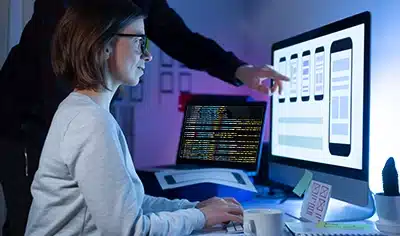The modern digital landscape where attention span is fleeting and competition is soaring, user satisfaction isn’t just a metric; it’s a catalyst that propels mobile applications from obscurity to prominence. However, the success of a mobile application couldn’t be measured solely on the sheer number of functionalities it flaunts, rather, it hinges on its usability and the user experience it offers. This is where user-centric design takes the lead.
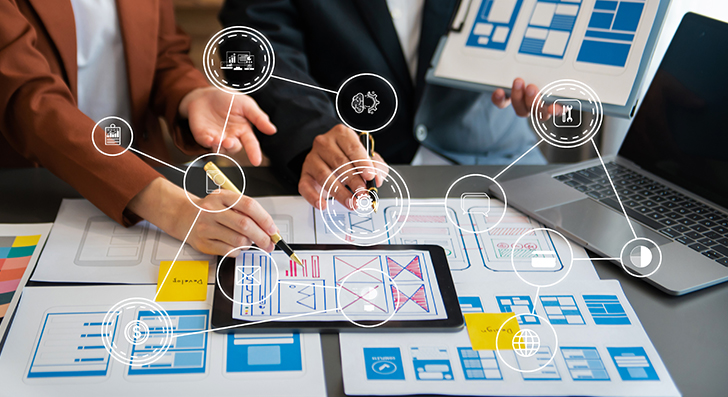
At the core of enterprise Android app development lies the user-centric design that goes beyond mere aesthetics, it’s the compass guiding users through a seamless, intuitive journey. Let’s dive into the key principles of user-centric design for custom Android app development to deliver exceptional mobile app experiences that truly resonate with users and differentiate success from obscurity.
7 Key Principles of User-centric Design for Android Applications
1. User Research and Understanding
The user-centric design of Android application development begins with a thorough understanding of the target audience. Interviews, surveys, and usability testing are some common methods to gain insights into user behaviors, preferences, and pain points. Creating detailed user personas helps top Android app developers empathize with the target audience, guiding decision-making throughout the application development process. Besides this, integrating real user feedback into the development process can align the application with user expectations right from the beginning, which in turn, sets the stage for a positive user experience.
2. Fluid Navigation
Another key element of a user-centric app design is fluid navigation. Designing an Android application with seamless navigation that feels instinctive and intuitive allows users to navigate through the application interface seamlessly without unnecessary complexity. Implementing frictionless navigation involves utilizing familiar gestures and patterns, adhering to Android’s design patterns, and maintaining a logical hierarchical menu structure. Besides this, reducing the number of steps required to perform actions not only improves user efficiency but also contributes to an overall positive experience.
Crafting Intuitive Experiences with User-centric Mobile App Design
3. Consistency
Creating a visually appealing and consistent interface across the Android application establishes a cohesive and professional user experience. Adherence to platform-specific material design guidelines, maintaining consistent use of typography, colors, and iconography, and ensuring a visually harmonious and professional interface not only fosters a sense of familiarity and trust, but also improves user satisfaction and strengthens the brand’s identity.
4. Personalization
Personalizing the app experience tailored to individual user preferences provides a more relevant and engaging interaction. In fact, 89% of marketers in the United States reported that app personalization resulted in a sharp increase in revenue. By incorporating features such as user-specific dashboards, adaptive content recommendations, and customizable settings, the Android app becomes more dynamic and personalized, fostering a stronger connection between the user and the application. This personal touch not only increases user satisfaction but also makes the Android application stand out in a crowded digital landscape.
5. Accessibility
Accessibility is one of the key principles of user-centric design, which ensures that the app is inclusive and accessible to users with diverse abilities. By strictly adhering to Android accessibility standards, the app provides a seamless experience to users with disabilities whilst reinforcing the organization’s commitment to diversity and inclusion. Leveraging accessibility features such as alternative text for images, screen readers, and high-contrast interfaces guarantees that the app is usable by everyone. Furthermore, prioritizing accessibility not only extends the Android application’s reach but also aligns with ethical and legal considerations.
6. Feedback and Iteration
Feedback and regular iteration create a continuous improvement loop, ensuring that the mobile application evolves in response to changing business dynamics and user expectations. Gathering feedback through surveys, reviews, and usability testing and incorporating improvements based on insights gained from user interactions through iterative development cycles fosters a dynamic and user-centric app design and development process. In other words, an agile development approach coupled with a commitment to continuous improvement ensures the Android application remains relevant, efficient, and aligned with user expectations.
7. Performance Optimization
In today’s evolving landscape of digital experiences, users expect a responsive and efficient application that responds promptly to user interactions and operates efficiently since a one-second delay in response can lead to a loss of 7% in conversions and nearly 70% of mobile users abandon an application if it takes too long to load. Therefore, optimizing code for speed, leveraging caching mechanisms, and employing efficient data loading strategies not only minimizes load times but also enhances user satisfaction which significantly contributes to increased productivity within the business landscape. Regularly monitoring and analyzing the performance ensures the Android application remains a valuable asset in the fast-paced realm of enterprise operations.
Real-world Examples of User-centric Design for Enterprise Android App Development
I. Microsoft Teams
Teams is a popular online workplace communication and collaboration platform that employs user-centric design in its Android application. The interface comes with fluid navigation and supports integration with a multitude of collaboration tools. Features like file sharing, video conferencing, and real-time messaging are designed with the user’s workflow in mind, enhancing communication and productivity within enterprises.
II. Slack
Slack is another popular online collaboration tool that showcases user-centric design in its Android application. The interface is designed for simplicity and ease of use, allowing professionals to send messages, navigate channels, and collaborate seamlessly. The application design prioritizes real-time communication and collaboration, aligning with the needs and expectations of the modern workforce.
III. Zoom
Zoom is a widely acclaimed video conferencing platform that employs user-centric design in its Android mobile application. The interface is designed for ease of use during virtual meetings, with features like intuitive controls, one-tap access to join meetings, and a user-friendly layout.
Summing Up
By prioritizing the end user at every stage of user-centric design and development, from user research and understanding to performance optimization, enterprises can create custom Android applications that resonate, empower, and elevate. Embracing the key principles of user-centric design is not just a choice but a strategic imperative that fosters an environment where technology is an enabler, not a barrier. If you are also planning to develop a user-driven application to gain a competitive advantage in a crowded digital landscape, you may consider partnering with a professional Android application development company.