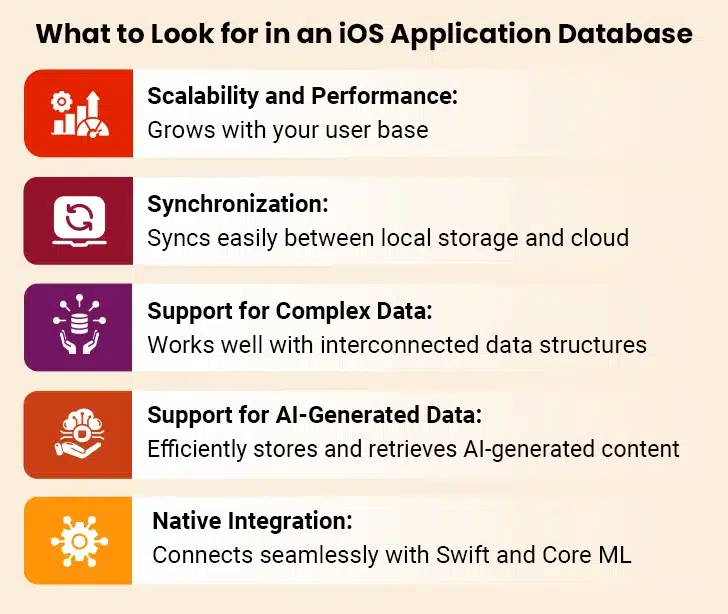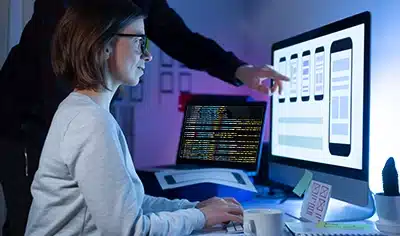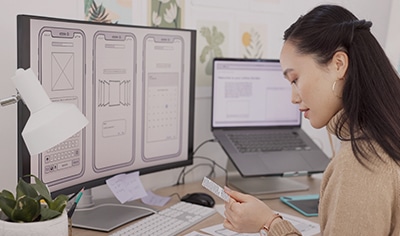The Apple App Store now hosts millions of apps, each one competing for user attention. What sets the successful apps apart? Often, it’s what users don’t see – the database powering everything behind the scenes. Database selection might seem like a technical afterthought. However, it is a decision that can determine whether your app thrives or crashes under pressure.
Databases serve as the foundation of every mobile application. They hold all the information users need for seamless experiences. For AI-driven apps specifically, the stakes are even higher. Selecting the wrong database is a costly mistake. It may lead to slow load times that frustrate users, data inconsistencies that damage trust, and vulnerabilities that can harm your reputation. What’s more, your app’s ability to scale with growing user numbers depends on this initial choice.
This blog walks you through the essential factors for selecting a database that supports your AI-powered iOS application.
Table of Contents
Understanding the Requirements of AI-Driven Apps
Essential Features to Look for in an iOS Application Database
Popular Databases for iOS App Development
Matching Databases to Use Cases
Understanding the Requirements of AI-Driven Apps
“Artificial intelligence and generative AI may be the most important technology of any lifetime.” — Marc Benioff, Chair, CEO and co-founder, Salesforce.
AI-driven iOS apps aren’t like regular apps. They rely on complex machine learning models to spot patterns, make predictions, and deliver experiences tailored to each user. The database powering these applications needs special capabilities. These include:
1. Handling Large Datasets
AI models are data-hungry. They rely on vast amounts of information for both training and inference. This makes robust data management essential. Traditional apps might need to handle just a few megabytes of data. However, AI-powered iOS applications often process gigabytes or even terabytes. This difference calls for databases built specifically to manage extensive information without slowing down.
The situation gets more challenging as AI algorithms become increasingly sophisticated, demanding more data for both training and inference. As data volumes grow, databases must organize information efficiently to generate valuable insights.
2. Real-Time Data Processing and Synchronization
AI applications need real-time insights and responses—think about fraud detection systems that must identify suspicious transactions instantly. Traditional databases weren’t designed for this kind of real-time data handling.
To ensure access to real-time information, data streams must flow continuously. Any delay could mean missing a critical opportunity or increased risks. For AI-driven iOS apps, modern databases must process queries instantaneously, even with huge amounts of data.
3. Offline Capabilities and On-Device AI
Apple has taken a distinctive approach by enabling offline functionality for AI. This allows users to benefit from AI capabilities without needing an internet connection. The strategy offers several advantages, as running AI directly on the device ensures personal data never leaves the iPhone. This feature ensures high-speed processing while minimizing data breach risks. It also reduces the dependence on cloud services.
The database for iOS applications with offline AI capabilities must support:
- Efficient on-device storage and retrieval of AI models
- Data synchronization between local storage and the cloud when required
- Optimization for limited device resources while maintaining performance
Swift vs. Objective-C: Choosing the Best Language for iOS App Development
4. Security and Compliance
AI-driven iOS applications processing sensitive data face strict regulatory requirements. The GDPR sets guidelines on how AI uses personal data. HIPAA imposes regulations for applications that handle confidential patient information.
The databases used in these applications must meet these requirements. They should provide:
- Strong data encryption both in transit and at rest
- Clear access controls and authentication mechanisms
- Audit logging capabilities to track who accesses data and when
- Methods to hide or mask personal details when appropriate
5. Scalability Considerations
An AI database for iOS must be built for horizontal scalability to manage massive volumes of data, often in millions of rows. This allows businesses to expand their iOS applications seamlessly while avoiding the limitations of traditional databases.
The database should:
- Handle fluctuating traffic by distributing workloads across multiple nodes
- Scale compute and storage resources independently
- Support elastic deployment models that can adjust to demand
- Support rapidly growing data volumes without compromising performance
Essential Features to Look for in an iOS Application Database
What makes a database shine in iOS development? It’s not just about storing data—it’s about finding the right mix of features that align with your needs. When building AI-powered iOS apps, certain database capabilities are non-negotiable.
I. Scalability and Performance
The iOS app database must grow alongside your user base. It should handle more data and keep your app running smoothly even with thousands of active users.
Speed matters significantly to most users. Slow data retrieval makes your app feel sluggish. Reliable databases use smart query optimization to speed up complex queries. They also cache frequently used common data to improve response times. This makes the application run better.
II. Data Synchronization Between Local Storage and Cloud
Modern iOS users switch between devices constantly. They expect to pick up exactly where they left off, every time. The right database handles this continuity through efficient synchronization between local storage and cloud services.
Many apps now employ an “offline-first” approach. This strategy prioritizes local data storage for quick access while syncing with cloud services when connectivity returns. Databases such as Realm prove useful here, offering both synchronization and quick data access.
III. Support for Complex Data Types and Relationships
AI-powered iOS applications rarely deal with simple text strings and numbers. They work with complex, interconnected data structures that mirror complex real-world relationships. How well a database handles these sophisticated structures directly impacts an app’s performance.
The structure of a database determines how efficiently an app stores and finds information. A good design speeds up queries, reduces duplicate data, and makes data management easier.
IV. Ability to Handle AI-Generated Data
AI-driven iOS apps generate enormous amounts of data that require specialized handling:
- User behavior logs
- Machine learning model inputs and outputs
- Real-time analytics data
- Training datasets for model refinement
Apps with machine learning features need databases that efficiently store and retrieve AI-generated content while maintaining strict privacy controls.
When handling sensitive user data, the database must implement robust security measures. This becomes especially important for apps that are subject to regulations like GDPR or HIPAA. The database should include encryption, access controls, and proper audit capabilities.
V. Integration With Swift and Core ML
The iOS database should work smoothly with Swift (Apple’s programming language) and Core ML (Apple’s machine learning framework). Native integration reduces setup time. It also ensures top-notch performance when handling complex AI workloads.
Core ML models often use unique data formats (like multi-dimensional arrays for images or sensor inputs). The database should store these inputs/outputs efficiently without extra conversions.
Also, for smooth AI implementation, the databases should support background processing capabilities. This allows data-heavy tasks to run behind the scenes. The app’s interface remains smooth and responsive, providing a great user experience.
Popular Databases for iOS App Development
Database options for AI-based iOS applications come with their benefits and drawbacks. Teams can pick the right one by knowing what each database brings to the table.
1. Core Data
Core Data isn’t a database—it is Apple’s native persistence framework that can store data in SQLite. Its deep integration with iOS pays off in several ways.
Unlike traditional databases, Core Data handles all the complex mapping between objects and storage. This makes data management simpler. Beyond just storing data, Core Data provides useful features like undo/redo functionality and tools to keep the application UI in sync with the underlying data.
For AI applications specifically, Core Data shines at background tasks. It can handle data-intensive tasks (e.g., parse JSON objects) using background queues while keeping the UI responsive. It also caches the processed data locally to cut down on server communications and latency.
2. Realm
Realm is an object-oriented database built specifically for mobile development. It runs faster than both Core Data and SQLite while being easier to implement.
What makes Realm special? It has an object-oriented architecture. This allows data to be represented in the form of objects for exceptionally fast and responsive data access. This makes the database perfect for resource-intensive AI workloads.
The key feature of Realm is its real-time data synchronization capabilities, a must-have for collaborative AI applications. The database also embraces an offline-first approach, persisting data on-disk. As a result, apps function smoothly even without internet connectivity. This matters tremendously for user satisfaction.
5 Ways to Improve iOS App User Experience with AI-ML
3. SQLite/SQLCipher
SQLite is a relational database management system perfect for simple applications. It works as a disk-based database that stores data on physical storage rather than relying only on memory. The result? Heavy tasks (bulk data imports or complex AI queries) can run without hogging system memory, keeping the app responsive.
For AI applications handling sensitive user information, SQLCipher, a modified version of SQLite, is available. SQLCipher focuses on secure storage and protects data using AES-256 encryption. The beauty of this system is its simplicity: once developers set a key, SQLCipher automatically handles all encryption tasks.
With SQLite/SQLCipher, security concerns stay separated from the application code and are managed by the underlying framework. This feature makes SQLite/SQLCipher ideal for applications processing confidential information— think health records or financial data. Also, SQLCipher compiles across multiple platforms, making it valuable for those developing AI applications that need to work beyond just iOS.
4. MongoDB Realm
MongoDB Realm builds on the Realm database. It combines Realm’s fast, local database with MongoDB Atlas Device Sync, making data synchronization between devices remarkably simple.
This database can handle complex data types and relationships—exactly what many AI applications need. It uses live objects to update interfaces automatically when data changes. Its offline-first approach solves internet connectivity issues. The database enables uninterrupted app functionality by allowing data access and modification in offline mode. The changes are synchronized with the cloud when connectivity resumes. This creates a seamless experience for app users.
5. Firebase
Firebase is a backend-as-a-service platform owned by Google, featuring Cloud Firestore as its NoSQL database solution. It employs a JSON-based document store architecture with web sockets for real-time data synchronization. This architecture makes Firebase particularly responsive for real-time applications.
For AI-driven iOS applications, Firebase offers many capabilities:
- Real-time database capabilities that instantly update data across connected devices
- Authentication services that integrate with social logins
- Easy storage and retrieval of user-generated content on the cloud
- Ability to monitor and analyze application crashes, and thus improve app stability
Firebase also has a Remote Config feature that allows development teams to change their app’s appearance and behavior without releasing new updates. This means users don’t need to download a new version of the app to access new features. Firebase is ideal for small-sized companies looking for a scalable yet cost-effective AI solution.
Matching Databases to Use Cases
Each database described above works best in specific scenarios. iOS developers building AI applications must choose their database carefully.
I. Chatbots and NLP-based Apps
Chatbots and NLP applications demand instant responses. Firebase shines in this arena with its JSON-based document store architecture using web sockets for real-time data synchronization. This setup allows chatbot applications to deliver lightning-fast responses while maintaining conversation context across sessions.
But what about when the internet connection drops? That’s where Realm steps in. Its superior offline capabilities make it ideal for NLP apps that must function regardless of connectivity status. Its object-oriented structure lets developers store user data locally, and then seamlessly synchronize when the connection returns.
II. Image/Voice Recognition Apps
Image and voice recognition apps need special handling. Here’s where MongoDB Realm paired with Core ML really shines. Core ML does the heavy lifting by converting camera frames to the proper format that machine learning models expect. MongoDB Realm takes care of keeping all that visual data properly synchronized across a user’s devices.
This combination works well for apps that process tons of images or voice recordings. Think about it: a photo identification app needs to recognize the same landmarks across both your iPhone and iPad. With this pairing, user-specific recognition patterns stay consistent no matter which device they pick up.
III. Recommendation Engines
Building an app that suggests products, content, or connections? The database choice depends on how complex those recommendations need to be. SQLite’s lightweight design makes it perfect for simpler recommendation engines that run entirely on the device. It is quick, reliable, and doesn’t need constant server connections. For more sophisticated suggestions, Firebase delivers the goods.
Best Practices for Choosing an iOS Application Database
The right iOS application database needs more than theoretical knowledge—it requires practical testing and constant optimization. Development teams need to follow several practices to select and set up databases for their AI applications.
1. Prototype Early: Test Databases with Sample AI Workloads
Want to avoid unpleasant surprises? Start testing early with real-world data. Creating database prototypes with actual AI workloads reveals performance issues before users experience them firsthand.
Databases like Firebase help with rapid prototyping. Its NoSQL structure lets developers modify data structures quickly without a complex setup. This flexibility is perfect for testing AI use cases that might change during development.
2. Monitor Performance: Use Services Like Firebase Performance Monitoring
Database monitoring shouldn’t be discontinued after the app is launched. Keep tabs on how your database performs with real users and real data. Firebase Performance Monitoring automatically collects critical metrics including:
- Response time and payload size for network requests
- Screen rendering performance
- App startup time
- Background/foreground transitions
This service also helps teams understand an app’s performance patterns broken down by country, device, app version, and OS level.
3. Plan For Data Migration: Ensure Smooth Transitions as User Bases Grow
Mobile apps rarely stay static. New features, UI improvements, and bug fixes often require database structure changes. Without a flexible migration strategy, a growing user base could face disruption during updates. Developers should implement background tasks that handle synchronization when connectivity returns, maintaining data consistency throughout transitions. A smooth migration path keeps users happy while allowing applications to evolve.
4. Balance Cost and Performance: Assess Cloud Pricing Tiers Vs. On-Device Storage Limits
The financial side matters too. Cloud solutions scale easily but cost more as data volumes increase. On-device storage eliminates monthly fees but runs into device storage constraints. The sweet spot? A hybrid approach. Store permanent data in your primary database while caching temporary information locally. This strategic mix keeps costs manageable as your user base grows.
Conclusion
The long-term success of an iOS application depends on picking the right database, especially for AI-driven solutions with complex data needs. Different database options tackle the challenges modern mobile developers face. However, one can’t just pick any database and expect it to work. Developers need to match their AI app’s needs with what each database does best.
iOS database options change faster every day. Despite that, the basics stay the same: scalability, performance, sync capabilities, and security are key requirements. Developers who weigh these factors against their app’s needs will build applications that work reliably. Their apps will give users smart, responsive interactions that work well, regardless of the network conditions or data complexity.