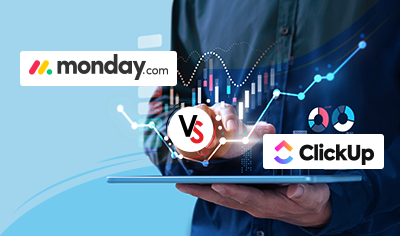Businesses deal with large volumes of information ranging from customer data, contracts, security policies, workflows, processes, and to name a few. Without having a robust system in place, it becomes challenging for enterprises to manually manage business documents, stay compliant, and keep the workforce productive.
This is where the need for a robust document management system comes in since it allows users to manage documents and files sent to various employees, cross-functional teams, or across departments whilst improving efficiency, increasing productivity, and ensuring compliance. This may be one of the reasons why businesses both large and small alike are investing heavily in document management systems. A recent report indicates that the global document management system market size is predicted to grow at a CAGR of 16.8% during 2022-2029 and will reach 16.42 billion USD by 2029. Now, let’s dig deeper to understand how to tackle document compliance management, but before that, it’s important to understand what exactly a document compliance management system is.
What is a Document Compliance Management System?
A document compliance management system is the strategic discipline wherein online software is used to automate the entire process of sending business documents and files to different users and getting them acknowledged, reviewed, and signed through automated workflows while meeting all the compliance requirements. Though there is no dearth of document compliance management software in the market, DocBox Pro is one such online tool designed and developed by Damco engineers in collaboration with monday.com to automate document compliance management using smart workflows.

Interesting Features of DocBox Pro
DocBox Pro offers a host of features to its users, however, this insightful piece covers some top-notch features that are helpful for everyone irrespective of department or team size.
Data Management
- Holistically manage a complete list of documents and users for compliance
- Share business documents and files from local storage
- Create PDFs quickly using ready-to-use templates
- Unified and secure repository of raw and signed documents
- Create user-centric documents for acknowledgment and review
Compliance Check
- Real-time tracking of document status from file sharing to reviewing, and signing.
- Review the documents sent to different employees along with the action taken by them from a single dashboard.
Reporting & Analytics
- User-friendly dashboards to keep a tab on the document status
- Easy-to-access reports to view the compliance status
- Analytics with up-to-date statistics to recognize the enterprise-wide process adherence
Why Embrace DocBox Pro Integration With monday.com
DocBox Pro is an industry-agnostic solution that not only automates document compliance management but also helps businesses in maintaining business documents and files in a centralized repository for quick access. To make the most of this tool, it is strongly recommended to integrate it with monday.com Work OS. By integrating DocBox Pro with monday.com Work OS, users can accomplish the following objectives:
- Improved workforce efficiency
- Increased productivity
- End-to-end automation to offload manual drudgery
- Approvals in a quick turnaround time
- Less cognitive load
- Improved user experience
- Integration with other work applications
- Easy reporting
- Better accuracy in audits and reports
Benefits of DocBox Pro Integration With monday.com
1. For IT Professionals
By integrating monday Work OS with DocBox Pro, IT professionals can streamline the entire data management process with ease. Furthermore, this integration allows IT professionals to automatically send business documents and compliance forms to employees and get real-time updates on the actions taken by them on the documents.
2. For HR Professionals
monday.com integration with DocBox Pro allows HR professionals to automate their day-to-day responsibilities from maintaining compliance with WFH (Work from Home) policies to sending NDAs for eSignatures. This not only reduces manual efforts but also saves a significant amount of time invested by HR professionals. With this integration, HRs can easily manage WFH documents, send automated emails pertaining to compliance and updated policies, and check the status in real-time related to leave or travel policies.
3. For Compliance Teams
DocBox Pro integration with monday.com allows the compliance teams to automatically send the updated data sharing policies across all departments in the organization to ensure secure data access. Moreover, it enables them to manage data access without any hassle, which in turn, lowers security risks and avoids potential data breaches.
What is monday.com Licensing and Why Businesses Should Care About It?
monday.com integration with DocBox Pro requires a licensing that allows users to connect both the applications together and automate document compliance management. With monday.com licensing, users can not only connect DocBox Pro but also many other applications that they use at their workplace and supercharge their productivity and efficiency. The best thing about monday.com licensing is that it starts as low as $8 per seat per month for the basic plan, billed annually.
Summing Up
DocBox Pro offers a host of opportunities to achieve strategic objectives and business goals in less time. If you also want to unlock the potential of DocBox Pro, you should consider integrating this tool with monday.com.
Reach out to our seasoned monday.com professionals for end-to-end consultation. Being a certified monday partner, we help you embark on your expedition to tackle document compliance management by setting up monday Work OS with DocBox.