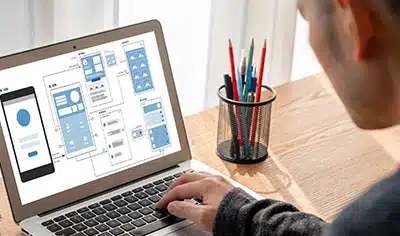As businesses strive to navigate the maze of digital transformation, the question looms large as to what platform to choose to streamline workflows, increase agility, drive productivity, and reduce time-to-market. Enter Microsoft’s Power Platform, a suite of tools engineered meticulously to transform the way users interact with data and design low-code applications and websites. At the forefront of this transformative tech arsenal lie two formidable contenders: Power Apps and Power Pages. Let’s embark on this detailed analysis that delves deep into the core features, strengths, limitations, and use cases of both platforms to unravel the mystery of choosing the perfect fit in the pursuit of digital dominance.
Power Apps – A Quick Rundown
Power Apps is ushering in a new era where innovation knows no bounds. With its intuitive interface and low-code environment, Power Apps democratizes rapid application development by empowering citizen developers to quickly prototype, iterate, and deploy applications with unparalleled speed and agility, while fostering a culture of adaptability and continuous improvement. Besides its user-friendly interface that allows developers to transcend the constraints of traditional development cycles, Power Apps empowers individuals to become architects of their digital transformation journey, embracing agility and innovation as guiding principles.
Exploring the Key Features That Make Power Apps Stand Out
1. Low-code Development Environment
The low-code environment of Power Apps is fundamentally transforming the landscape of application development. It empowers organizations to drive digital transformation and foster innovation by enabling developers to iterate quickly, respond to changing business requirements, and deliver high-quality impactful solutions at a fraction of the cost and time associated with traditional application development methods. In other words, the low-code environment empowers users with varying levels of technical expertise to build custom applications that propel their business forward without the need for extensive coding knowledge or expertise.
2. Integration With Expansive Data Sources
Power Apps offers seamless integration with various data sources, including SharePoint, Dynamics 365, Office 365, SQL Server, Common Data Service, Salesforce, and many more. By integrating with a range of data sources, Power Apps empowers users to leverage existing data assets and workflows while ensuring the applications always have access to the most up-to-date information. Furthermore, Power Apps comes with robust data binding capabilities, enabling users to establish bi-directional communication between external data sources and applications. In short, Power Apps improves collaboration, streamlines processes, bridges the gap between data and action, and drives informed decision-making by integrating with diverse data sources.
3. AI Builder Integration
With AI builder integration, citizen developers can infuse advanced AI capabilities into their applications without the need for extensive coding or specialized expertise. In other words, AI Builder Integration allows Power Apps users to build more intelligent and responsive applications with AI-driven functionalities such as text recognition, object detection, predictive analytics, sentiment analysis, and more.
4. Workflow Automation
Another impressive feature of Power Apps is workflow automation, which empowers users to create automated workflows using Power Automate. This capability allows users to automate common tasks such as scheduling reminders, updating records, sending email notifications, and more, all within the context of their Power Apps environment. By automating time-intensive and recurring tasks, workflow automation in Power Apps frees up valuable time and resources, which in turn, allows users to focus on more strategic initiatives that propel business growth.
Reimagining App Development with Power Apps
Unveiling the Key Strengths of Power Apps
1. Cost-effective Development
Unlike traditional application development methods that incur high upfront costs, Power Apps positions itself as an affordable option since it eliminates the need for costly licenses, development resources, and infrastructure investments by offering a subscription-based pricing model tailored to meet diverse user needs and budgets.
2. Scalability
Scalability in Power Apps allows organizations to stay agile and responsive by accommodating changes in response to evolving business needs and growth. Organizations can start small with basic enterprise-grade applications and easily scale them up as needed by incorporating new features, integrating with additional data sources, or accommodating more users to meet growing demand.
3. Customization
Power Apps’ intuitive drag-and-drop interface and visual editor allow users to customize applications to drive efficiency, meet unique business requirements, and foster innovation without the need for extensive coding expertise.
4. Increased Productivity
Increased productivity with Power Apps development results from its workflow automation capabilities, collaboration features, and seamless integration with a multitude of Microsoft services, empowering organizations to achieve more with less effort.
Unlock the Potential of Power Apps for Your Business Advantage
Limitations of Power Apps Revealed
I. Performance Issues
Applications developed using Power Apps may experience performance constraints when handling large volumes of datasets or complex operations, especially in scenarios where optimization techniques are not implemented effectively.
II. Limited Offline Functionality
Power Apps offers limited offline capabilities, which may pose a significant challenge for users who need regular access to their applications in environments with poor or no internet connectivity.
Use Cases of Power Apps
a. Asset Tracking and Management
Using Power Apps, organizations can develop a range of applications for tracking and managing assets, inventory, or equipment, enabling real-time visibility into asset status and location.
b. Field Service Management
Using Power Apps, organizations can streamline and optimize various aspects of field service operations such as task assignment, scheduling, dispatching, work order management, customer communication, and technician tracking.
c. Customer Engagement and Self-service Portals
Power Apps can be used to build customer-facing applications, such as customer support chatbots or self-service portals, providing customers with easy access to information and services.
d. Custom Business Applications
Organizations can build custom business applications using Power Apps tailored to their unique needs, such as employee onboarding portals, inventory management tools, or CRM systems.
Power Pages – A Quick Rundown
As part of the Microsoft Power Platform ecosystem, Power Pages empowers organizations with a range of features, functionalities, and tools for designing, customizing, publishing, and managing web pages without the need for extensive coding knowledge. With a focus on simplicity and accessibility, Power Pages allows users to craft visually appealing and responsive web pages that not only adapt seamlessly across devices and screen sizes, including desktops, tablets, and mobile phones but also meet the diverse needs of modern businesses seeking to establish a strong online presence. Whether it’s building intranet portals, customer self-service portals, corporate websites, or event landing pages, Power Pages provides users with the tools and capabilities needed to succeed in the dynamic digital realm.
Must-Have Features of Power Pages That Define Its Brilliance
1. Low-code/No-code Development
The low-code/no-code environment of Power Pages empowers citizen developers to create professional and functional web pages without the need for extensive coding knowledge. With low-code/no-code development, users can leverage pre-built templates, intuitive drag-and-drop interfaces, and visual editors to design and customize web pages quickly and efficiently. This approach significantly reduces the time and development effort required to create web pages, enabling organizations to drive their digital initiatives and quickly respond to changing business requirements.
2. Integration With Data Sources
Power Pages facilitates seamless integration with a wide range of data sources including Office 365 SQL databases, SQL databases, external APIs, and custom data sources. This integration capability not only enhances the richness and functionality of web pages but also allows organizations to deliver more personalized and engaging experiences to their audience. Besides this, integration with data sources allows organizations to build applications and forms directly within Power Pages that seamlessly interact with databases and backend systems facilitating data collection, customer feedback, and lead generation.
3. Security and Compliance
Power Pages employs robust security measures to safeguard sensitive information while ensuring web pages are protected against data breaches and unauthorized access. It also strictly adheres to regulatory requirements and compliance standards such as HIPAA, GDPR, and others, ensuring organizations remain compliant with relevant regulations and avoid potential penalties or fines associated with non-compliance.
Key Strengths That Give Power Pages the Upper Hand
1. SEO Optimization
Power Pages offers a range of tools and features to ensure web pages are effectively indexed and optimized for search engine optimization (SEO), enabling organizations to attract more visitors to their websites, enhance their online visibility, and ultimately achieve their desired goals and business objectives more effectively.
2. Dynamic Content
Power Pages facilitates the inclusion of dynamic content elements such as live feeds, interactive charts, embedded media, data visualizations, and personalized recommendations, enhancing interactivity and user engagement. With Power Pages development, organizations can create immersive and interactive web experiences that attract visitors and drive engagement.
3. Responsive Design
Power Pages supports responsive design principles, ensuring web pages are optimized across various devices and screen sizes, including desktops, tablets, and mobile phones. In other words. Power Pages allows users to create web pages that dynamically adjust and adapt their content, layout, and functionality as per the device being used, providing a uniform and intuitive experience for all visitors.
Limitations of Power Pages Revealed
I. Limited Community Support
Power Pages may have a comparatively small community of developers and resources available for troubleshooting, support, and sharing best practices. Organizations may face challenges in finding expertise or dedicated resources for more complex or specialized requirements.
II. Complexity for Advanced Features
Implementing advanced features or creating complex web applications may require additional customization or expertise beyond the capabilities of Power Pages. In such cases, users may need to rely on other web development tools or platforms for more sophisticated requirements.
Use Cases of Power Pages
a. Marketing Campaigns
Power Pages can play a pivotal role in supporting marketing endeavors by serving as landing pages for product launches, promotions, and marketing campaigns. Organizations can create visually appealing landing pages with multimedia elements, dynamic content, and powerful CTAs to drive engagement and conversions.
b. Knowledge Bases and Documentation
Power Pages serves as an ideal platform for creating and organizing training materials, documentation, and knowledge bases. Organizations can use Power Pages to centralize information, making it easily accessible to both employees and stakeholders.
c. Intranet Portals
Power Pages is a popular choice for designing and building intranet portals for information sharing, collaboration, and internal communication within organizations. These portals include employee directories, announcements, company news, and access to internal resources.
c. Corporate Websites
Power Pages can be used for designing and developing corporate websites, including product/service information pages, contact forms, about us pages, and more. Organizations can customize the design and layout of their websites to truly reflect their messaging and branding.
Summing Up
As we conclude this journey, it’s important to note that embracing the potential of Power Apps and Power Pages is the key to conquering the digital frontier with confidence. Whether you’re seeking to craft immersive web experiences, streamline business processes, or drive digital transformation within the organization, this comprehensive analysis of Power Apps and Power Pages provides citizen developers, business users, or decision-makers with the insights and knowledge needed to make informed decisions and stay ahead of the curve in today’s fast-paced digital landscape.