Organizations shifted from traditional paper-based systems to electronic document management long ago. During this transition, PDF or portable document format, became the universal standard for business communications, legal documents, financial reports, as well as customer-centered materials. However, one often overlooked aspect is ensuring their accessibility.
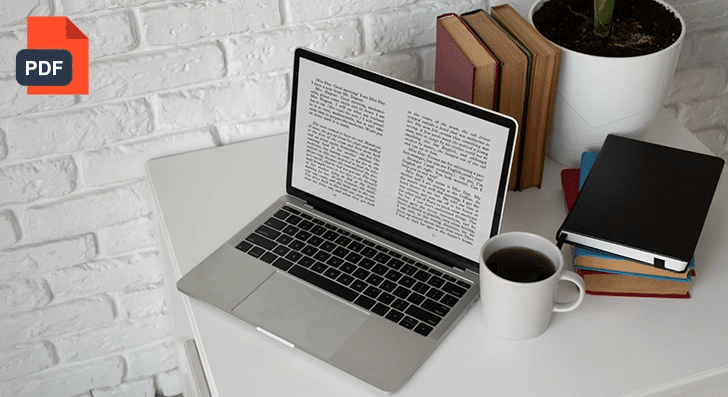
Though standard PDFs offer remarkable consistency across devices and platforms, there are certain limitations of these documents in terms of some accessibility features, which create issues in viewing the PDF contents for all. People with disabilities usually find it difficult to access standard documents since they aren’t compatible with assistive technologies, such as screen readers and Braille displays.
Lack of accessibility in documents creates a digital divide, much like locking the disabled population out of growth and opportunities. This is concerning, especially as a considerable chunk of the world’s population experience some form of disability. Thus, there are various legal compliance and guidelines, such as the Americans with Disabilities Act (ADA), Section 508 of the Rehabilitation Act, Web Content Accessibility Guidelines 2.1, and PDF/UA (PDF universal access) that aim to bridge this divide.
“Accessibility is not a problem to be solved. Accessibility is a culture to be built.”Sheri Byrne Haber, Accessibility and Inclusion Leader
For businesses, this gap not only represents a missed opportunity, but also creates potential compliance risks. Therefore, breaking down these barriers is necessary to create a diversely inclusive digital experience for individuals, regardless of their abilities.
Understanding Document Accessibility
Not all documents are equally created. In fact, research conducted and published in 2024 indicated that less than 3.2% of scholarly PDFs meet all accessibility criteria. Even worse, 75% of PDFs fail to meet any criteria. This is just a case for improving document accessibility in academic publishing. Think of documents across different industries and verticals that might be inaccessible!
Document accessibility refers to the practice of creating documents that are easily accessible for all individuals, regardless of their abilities. And as documents play a key role in daily lives and business operations, ensuring their accessibility is no longer optional. Just as ramps, elevators, broad doorways, etc., make physical infrastructure welcoming, document accessibility opens the digital world for individuals with disabilities. These provide a digitally inclusive experience and ensure equal access to opportunities for everyone, regardless of their capabilities.
And out of all the available document formats, PDF files are used most, whether it is for a legal notice, company information, or storing personal documents. This leads to the next important question: what is an accessible PDF? It is a PDF document designed for individuals with special needs, specifically those using assistive technology to access its content. Various tags and annotations are added to make standard PDFs accessible.
At the same time, it is important to note that every tagged PDF might not necessarily be accessible. A file is considered accessible only if it meets the accessibility guidelines, such as those defined by WCAG 2.1. To be precise, tagging is just one crucial aspect of an accessible PDF. It includes various other aspects, such as maintaining color contrast ratio and adding alternative-text descriptions to visual elements. Moreover, there’s a defined logical structure to guide the assistive technologies with the flow of content. An accessible PDF looks almost like a regular PDF but with a few enhancements that make a substantial difference in its usability.
Standard PDF vs Accessible PDF: Key Differences
| Aspect | Standard PDF | Accessible PDF |
|---|---|---|
| Structure | Unstructured content | Tags define document structure |
| Navigation | Lack of navigational aid | Have a logical reading order |
| Assistive Technology Compatibility | Incompatible | Highly Compatible |
| Purpose | General purpose, preserve the document’s visual appearance | Make the content accessible for everyone |
To sum up, an accessible PDF differs from a standard PDF in structure, navigation, content accessibility, and more. It is designed to be accessed and used by everyone, rather than being a visually appealing document. And organizations that go extra mile to ensure document accessibility not only ensure compliance but reap a plethora of benefits.
Decoding ADA Compliance and PDF Accessibility
Why are Accessible PDFs Important for Business?
Making PDFs accessible isn’t only good practice, but a legal mandate that benefits everyone equally. In fact, for businesses, these turn into strategic advantages such as better navigation, enhanced user experience, improved SEO, and a lot more. Let’s take a look at why PDF accessibility matters and what are its benefits:
1. Improved Navigation for All Users
An accessible PDF uses tags for categorizing information. In addition to text, such a document also contains tags for images, headings, tables, paragraphs, lists, graphs, and table headers. These tags improve navigation for all the users and redirect them instantly to the section they are searching for.
To find out if the PDF is equipped with tags, go to the Properties section under the File menu. Click on the General Tab. Once done, ensure that the Tagged PDF property in the bottom left column of the document says ‘Yes’.
2. Enhanced Searchability and Indexing
Based on the content, a document can have a single page or multiple pages. The searchable text feature of an accessible document helps users work more efficiently by skimming through every page and looking for the phrase, clause, or word typed in the search bar. The tags, alternative texts for images, and logical reading order, enhance PDF accessibility, The search engines can crawl and understand the document’s content for indexing. Moreover, properly structured documents with meaningful alternative text improve search engine optimization.
3. Assistive Technology Compatibility
One of the most remarkable features of accessible PDFs is their ability to be optimized for outputs in assistive technology. For instance, people with hearing impairment can leverage the text-to-audio option to access the contents of the documents via speech synthesizers. High contrast and different colors for background and foreground allow readers with poor sight to view the document easily using screen magnifiers. Other than facilitating individuals with disabilities, these commands are also a boon for the general population. For instance, users can listen to the contents of the PDF while on the move, saving time.
Maximize the Impact of Accessible PDFs
4. Better Discoverability
Information is presented more effectively through non-text elements such as lists, graphs, images, etc. Businesses generally utilize graphs and charts for making presentations, allowing various factors in the company to be easily understood and visualized. Stakeholders can see the visual and linear progress of numerous business facets. Nevertheless, such non-text elements might be inaccessible to others, specifically those depending on text-to-speech equipment.
For this, accessible PDF offers the convenience of alternative text, which includes a brief description of the element, with the important details generally included. This feature makes the document accessible even to ones with visual impairments or devices that might not be able to process or view these elements visually. Going the extra mile to make documents accessible highlights the organization’s commitment to inclusivity and social responsibility.
5. Keyboard Shortcuts and Mouse Action Alternatives
Accessible PDFs make keyboard commands available to readers who find using a keyboard more accessible compared to a mouse. Just a few keyboard shortcuts allows users to easily perform the functions of a mouse. The properties of a document govern the type of keyboard settings that are needed. These generally saves more time, as by pressing a single key, users can perform the tasks that might require scrolling through pages. Provided, users must have the shortcuts to access those features easily that require step-by-step clicking through options.
6. Editable and Readable Texts
Compared to traditional documents, digital documents provide an important feature of hyperlinks. These are clickable texts in a document that redirect users to a different website. Hyperlink texts are beneficial for businesses as they help in promoting their services/products via hyperlinks. Also, users can discover the supporting site or document without needing to exit the records. Accessible PDFs allow readers to click on hyperlinks to access more information.
Businesses that prioritize accessibility can easily reach out to a broader audience and carve a unique niche in the industry. Moreover, it is better to create accessible documents from the start rather than retrofitting them later when compliance is necessary. Above all, this gives them a competitive edge over peers who don’t prioritize digital inclusivity. That said, following a checklist can help them achieve this goal.
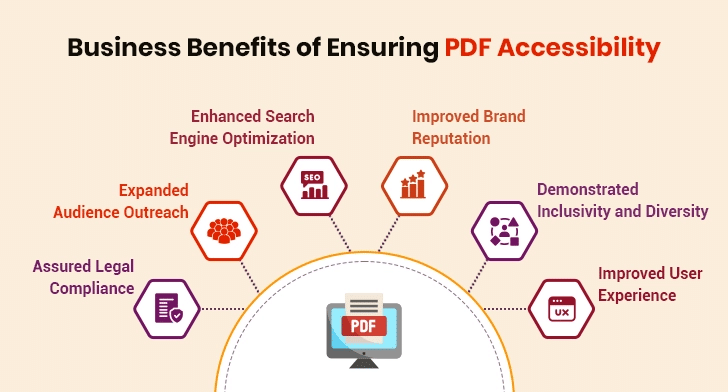
How to Make an Accessible PDF?
Making a document, especially a PDF, accessible is no rocket science or modern art. Stakeholders need to take care of a few elements so that assistive technologies can easily parse the contents of the documents. Take a look at what these are:
1. Document Structure
Just as beginning, middle, and end parts are important for a story to make sense, documents without a defined structure make no sense for assistive technologies. Ensure the document has a logical structure with properly tagged headings, paragraphs, lists, and tables. This provides an organizational framework that screen readers can interpret.
2. Alternative Text for Non-Text Elements
There are instances when visuals convey the idea or the message better. Without proper descriptive alternative text, assistive technologies cannot interpret these visuals. Thus, the descriptions must be added to all images, graphs, and non-text elements so that screen readers can describe these elements to visually impaired users. Additionally, use descriptive text for hyperlinks rather than generic phrases like “click here” or displaying the full URL.
3. Proper Color Contrast
A balanced color contrast enhances the visual appeal of the document. Other than that, sufficient contrast between text and background colors proves helpful for users with low vision or color blindness.
4. Accessible Forms
If there’s a form in the PDF, add proper labels to all the fields and provide clear instructions. Without labels and instructions, users relying on assistive tools might not be able to use this feature.
5. Document Properties
Lastly, defining document properties, such as title, language, author, and other metadata helps assistive technologies interpret the document properly.
6. Accessibility Validation
Multiple tools available in the market to help organizations verify compliance with accessibility standards. Besides, businesses can use the built-in accessibility checkers in Adobe Acrobat Pro to validate their efforts and ensure the documents are universally accessible.
Businesses can efficiently perform this task in-house when the requirements are small. However, in cases where there’s a huge library of digital documents to be remediated, investing in PDF accessibility services is the smarter move. Though many businesses might think of getting an in-house setup for remediating documents, this approach isn’t always feasible.
Partnering with Professional PDF Accessibility Providers as a Smart Move
Outsourcing PDF accessibility tasks is a sensible option. The document remediation professionals are better equipped to manage and ensure accessibility, no matter the volume of the documents. They follow the standard practices of remediating, tagging, and testing with assistive technologies to ensure compliance with relevant standards. The experts can efficiently handle complex document accessibility challenges that internal teams might not be able to handle. In short, investing in professional PDF accessibility and ADA compliance services is a cost-effective way to meet the industry standards.
Final Thoughts
When it comes to running a business, it is important to store the documents effectively and ensure their easy access. PDFs are the most common documents shared, signed, and sent across the world, but these have certain limitations when it comes to accessibility. This is where accessible PDF is used as it provides more features and makes it easier for a wide range of readers to use the documents. Accessible PDFs, with their myriad tools, make way for inclusivity in an organization, helping them fulfill their social and cultural responsibility. Above all, they can do away with lawsuits and fines while building a positive brand image through document accessibility initiatives.





