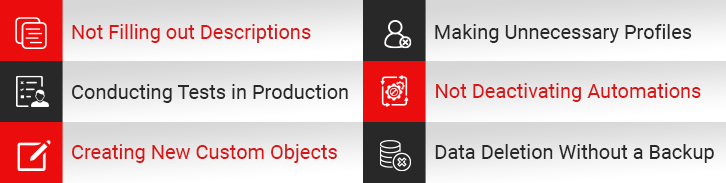
1. Not Filling out Descriptions
In Salesforce, you have thousands of fields and each of these fields signifies some information for which an action/call is executed. For each of these fields, there is a corresponding description that should be filled. Many admins leave these descriptions causing indecisiveness and confusion for new users. To prevent confusion and make descriptions easily comprehensible, we suggest teams write concise and consistent descriptions with proper naming conversions.2. Conducting Tests in Production
Admins should always create and test data in the sandbox, not the production environment. Despite this simple consideration, often we see them execute changes right in production putting crucial data at risk. If you have just transitioned into the role of an admin or are looking to hire an in-house team, consider having a production, full copy, partial, and personal sandbox. This will ensure your data is safe and your business is not affected by unsolicited testing.3. Creating New Custom Objects
Admins are often asked to create custom objects and rightfully so an expert must reinvent the wheel. However, it’s not recommended to create custom objects just for the sake of the requirement. You should know the what, why, where, and how of the object you are being asked to create in Salesforce. We encourage businesses to do a comprehensive discussion with concerned stakeholders before deciding if an object has to be created or if standard objects will do them justice. Since standard objects are automatically updated when releases are rolled out, they should be the first choice over custom objects.4. Making Unnecessary Profiles
One of the main aims of Salesforce database administrators is to ensure the system is kept clean and clutter-free. But despite knowing that, admins create unnecessary profiles after the request of users. We suggest teams/admins keep profile numbers to a minimum and rather use permission sets as an alternative. Since you can extend users’ functional access without changing profiles, it is a much preferable option compared to profile creation.5. Not Deactivating Automations
Not deactivating your existing and pending automation can put your business from the top to the base. You send unnecessary emails to thousands of customers and most of them may not respond to any of your future emails. Before loading data into Sandbox, check if there is any pending automation. If yes, then clear or deactivate them and then only proceed. Admins must check the email deliverability settings and active workflow rules to prevent any mishap.6. Data Deletion Without a Backup
Data merging and deletion is a day-to-day affair for admins but this does not mean that they can delete data without a backup. Deleting data without any solid backup can put your company years behind and has the potential to cause huge financial issues in the long run. To prevent this from happening, teams should check out the data recovery toolkit of third-party vendors or create a backup on the cloud itself.Final Thoughts
Salesforce administration is a learning process and the administration staff commits mistakes on a day-to-day basis. However, these mistakes can turn into big-time blunders if not monitored and avoided in due course of time. To overcome performance gaps and ensure smooth CRM functioning, businesses should provide necessary training to new admins before onboarding them into full-time roles.Bridge CRM Gaps With Certified Salesforce Administrators





