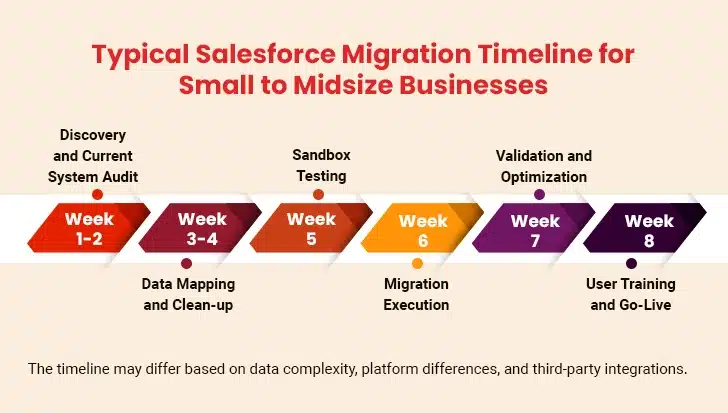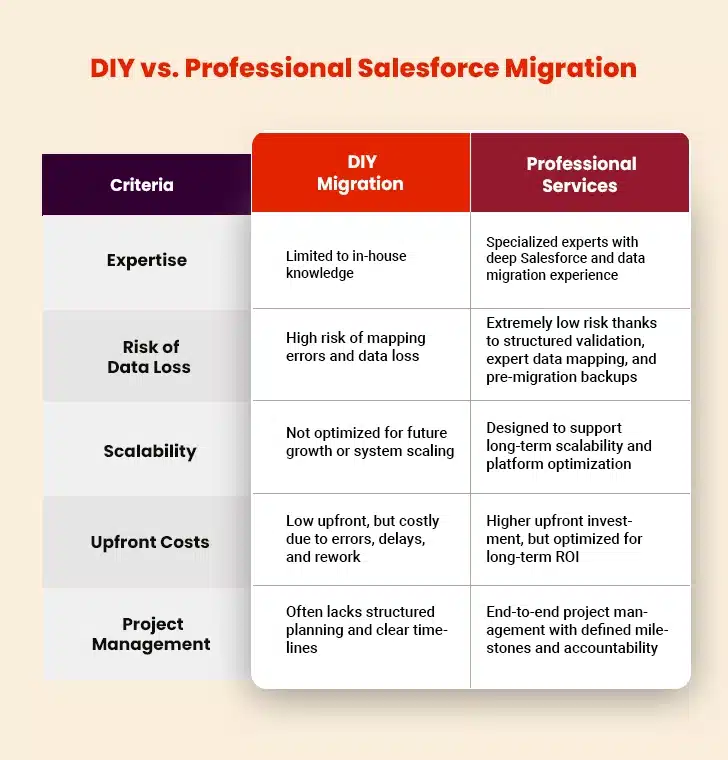“Change is hard at first, messy in the middle, and gorgeous at the end.”—Robin Sharma, Leadership Expert and Author
Data migration isn’t just about shifting numbers and names from one place to another. It’s a high-stakes, behind-the-scenes drama. If done right, it’s quiet, clean, and effective. However, when done incorrectly, it results in chaos, broken workflows, lost data, and numerous headaches.
That’s why Salesforce migration services matter.
Whether you’re moving from spreadsheets, CRMs like HubSpot or Zendesk, or a legacy system older than your office coffee machine, the goal is the same: move your data into Salesforce smoothly, securely, and without disruption.
This blog dives deep into what Salesforce migration is, why it’s not your average data transfer, how to plan for it, and what tools and partners can help you avoid disaster.
Table of Contents
- What is Salesforce Migration?
- Why Businesses Migrate to Salesforce
- The Big Red Flags in DIY Migration
- The Hidden Costs of a Bad Salesforce Migration
- How Salesforce Migration Services Save You from the Chaos
- Why Data Strategy Matters in Every Salesforce Migration
- Smart Migration Begins with Smart Planning
- Migrating to Salesforce Without Compromising Data Quality
- Maintaining Peak Performance After Salesforce Migration
- Common Salesforce Migration Scenarios
- Final Words
What is Salesforce Migration?
Salesforce migration is the process of transferring your data, configurations, and workflows from another system into the Salesforce ecosystem.
But it’s not just a “copy-paste” job.
You’re moving customer records, sales pipelines, custom fields, case histories, reports, automation rules, integrations, and more.
A robust migration process includes:
- Data extraction
- Data cleaning and transformation
- Mapping
- Validation and testing
- Deployment
Keeping your business running smoothly while all of this happens in the background can be challenging.
The timeline may differ based on data complexity, platform differences, and third-party integrations.
Why Businesses Migrate to Salesforce
Salesforce isn’t just another CRM. It’s a full-scale, customizable, cloud-based powerhouse that adapts to your business needs. With its unified data model and AI-driven insights, teams can collaborate more effectively and serve customers more efficiently. It’s built for growth, automation, and agility, irrespective of the industry. Here’s why many organizations jump ship:
1. Scalability Without Boundaries
Whether you’re a startup or a global enterprise, Salesforce scales with you. As your business expands, you won’t have to rip and replace. It’s designed to scale effortlessly with your growth, across departments, geographies, and functions. There are no costly system overhauls, and no painful transitions, just smooth scaling exactly when and where you need it.
2. Customization at Its Core
From custom objects to complex automation, Salesforce bends (but never breaks) to fit your needs. You can create custom fields, workflows, and entire apps without writing a line of code. And if you need more complexity, the platform supports advanced automation and API-driven integrations. It’s built for flexibility, allowing you to tailor every screen, object, and process to your specific needs.
3. Rich App Ecosystem
Salesforce isn’t just a platform; it’s an ecosystem. Through the AppExchange, you get access to thousands of pre-built apps and integrations. Want to connect Slack, DocuSign, Mailchimp, or even a custom ERP? You can easily do it. It’s like building your ideal tech stack with drag-and-drop simplicity. You no longer have to juggle disconnected tools or write endless connectors.
4. Centralized Data = Smarter Teams
Salesforce centralizes your customer data, so sales, marketing, and service teams all work from the same playbook. Everyone from sales to service operates from the same set of up-to-date records, eliminating silos and confusion. With centralized data, you can segment customers based on their behavior, demographics, or level of engagement. This enables highly personalized campaigns, something today’s customers increasingly expect. Research shows that 73% of customers want more personalized experiences from the businesses they engage with.
How to Get Salesforce Implementation Right the First Time
The Big Red Flags in DIY Migration
Salesforce migration may look simple on the surface, but the risks below that surface can derail your entire operations. From mismatched fields to downtime that halts productivity, doing it alone with the in-house team can cost more than just time and resources. Here are some of the most common pitfalls businesses face when handling migration in-house:
I. Data Loss
Ever watched a magician make something disappear? DIY migration can achieve the same results with your contacts and sales history.
This usually stems from poor data mapping, incompatible export formats, or overlooked relationships between records. Losing critical data results in broken processes, inaccurate forecasts, weakened customer trust, and potential compliance issues.
II. Downtime
If your CRM is down, your team is flying blind, unable to access critical data, track progress, or serve customers. A clunky migration can bring operations to a screeching halt.
III. Broken Integrations
When your email, helpdesk, or analytics tools aren’t properly reconnected, they don’t just stop functioning; they misfire. Data syncs incorrectly, triggers fail, and your team starts working with incomplete or outdated information.
IV. Compliance Complications
Migrating to Salesforce involves sensitive data. If you’re not careful, you may violate data regulations such as GDPR or HIPAA. Compliance-driven Salesforce implementations necessitate strict data handling protocols, audit trails, and role-based access controls to ensure regulatory alignment from the outset.
V. Organizational Barriers
“Technical challenges are rarely the true roadblocks in data migrations. Instead, it’s the interplay of human factors—short-term thinking, organizational silos, and a failure to invest in long-term quality—that creates failure patterns across industries. This underscores the need for leaders to prioritize not just the technical, but also the cultural and operational aspects of these projects.” says Alex Meadows, Lead Data Engineer at Sorcero.
Salesforce migration success demands leadership alignment, cross-team collaboration, and a shared commitment to long-term operational integrity. Without clear communication and ownership, even the best-laid technical plans can stall. Engaging stakeholders early and often ensures smoother execution and higher user adoption.
The Hidden Costs of a Bad Salesforce Migration
What happens if you cut corners? A DIY migration gone wrong doesn’t just create temporary inconvenience; it can ripple across your entire organization. From downtime to user resistance and data loss, the impact shows up in missed opportunities and declining performance. The costs may not be immediate, but they’re real and long-lasting. Here’s what’s at stake:
Downtime
DIY migrations often lack the structured planning and failover safeguards that professionals bring, increasing the chance of CRM outages. Sales reps can’t close deals if their tools are offline. When your CRM is inaccessible, productivity tanks as calls, emails, and follow-ups get delayed. Collaboration across teams slows down to a crawl. Even a few hours of downtime can snowball into lost deals and broken momentum. Time lost here is money lost later.
Frustrated Users
If the new system doesn’t work smoothly, users won’t adopt it. As such, DIY migrations often miss critical UI refinements, field configurations, or automations that support routine workflows. Missing fields, broken automation workflows, or clunky interfaces push employees back to spreadsheets and sticky notes. When trust in the CRM drops, so does efficiency. User frustration turns into resistance-and eventually, full-on rejection. Adoption fails when the experience feels like a downgrade.
Lost Data
Data is the lifeblood of your business. Poorly executed DIY migrations can corrupt records, misalign fields, or delete entire segments. That means sales teams lose lead history, support teams lose case details, and marketing loses targeting accuracy. Remember, lost data equals lost opportunities.
Missed Revenue
Revenue loss isn’t always loud-it’s often quiet. This could manifest as a missed follow-up, a broken report, or a lead that slips through because automation didn’t trigger. Sales forecasting becomes a matter of guesswork, and marketing ROI gets fuzzy. Poor migration can hurt growth silently, manifesting later as gaps in the bottom line.
How Salesforce Migration Services Save You from the Chaos
You don’t just need a data mover; you need a migration partner with brains, backup plans, and a battle-tested process. Expert Salesforce migration services aren’t just about transferring records. They’re about delivering a smooth, stress-free shift that sets your team up for long-term success.
Here’s how the exemplary migration service makes all the difference:
Strategic Planning from Day One
Experts map your existing systems, identify potential pitfalls, and build a detailed migration blueprint. It’s all thoughtful planning, no assumptions, no guesswork, just expertise.
Zero Data Loss, Zero Surprises
With automated tools and manual oversight, migration partners ensure that every contact, note, opportunity, and email reaches Salesforce safely and lands exactly where it should.
Seamless Integration Management
Whether it’s HubSpot Salesforce integration, Zendesk to Salesforce migration, or dozens of third-party tools, Salesforce migration professionals make sure everything syncs properly. Your workflows continue without disruption.
Compliance Confidence
Data regulations aren’t optional; they’re critical. During migration, overlooking even a minor compliance detail can expose your business to legal and financial risks. Migration teams apply the proper security measures and audit controls to keep your business compliant so that there are no nasty surprises later.
Training and Post-Migration Support
Once the migration is complete, migration experts ensure your team isn’t left in the dark. Training, documentation, and support are part of the package. Hence, adoption is fast, and frustration is minimal.
If you’re weighing whether to start the migration process alone or hire a professional, here’s a quick side-by-side comparison:
Why Data Strategy Matters in Every Salesforce Migration
Migrating to Salesforce isn’t just about moving data; it’s about moving the correct data in the right way, with a clear understanding of how it will be used post-migration.
A robust data strategy ensures that your new CRM serves as a reliable, future-ready foundation for informed decision-making, effective customer engagement, and sustainable operational growth. Without it, migrations risk becoming costly one-off projects instead of long-term enablers. A well-defined data strategy helps you:
- Define What to Keep, Archive, or Eliminate: Data strategy helps you avoid carrying over redundant, outdated, or trivial data that clutters your system.
- Maintain Data Quality and Consistency: It enforces standards for naming conventions, formats, and completeness to ensure usability from day one.
- Map Data to Salesforce Architecture: Having a robust data strategy helps you align source data with Salesforce objects, relationships, and business logic to ensure seamless integration.
- Ensure Regulatory Compliance: By migrating to Salesforce with a data-first mindset, you can stay compliant with GDPR, HIPAA, or industry-specific requirements from the start.
- Support Scalability and Analytics: It designs your data model with future growth, automation, and reporting in mind.
- Minimize Business Disruption: By strategizing the migration timeline and cutover approach, you can reduce downtime and maintain continuity.
In short, an innovative data strategy transforms Salesforce migration from a technical task into a business transformation lever.
Smart Migration Begins with Smart Planning
Migrating to Salesforce isn’t a walk in the park. It needs planning, patience, and a pinch of paranoia. The planning phase helps you avoid surprises, delays, and unnecessary rework.
Step 1: Audit Your Current System
Start by gaining a complete understanding of your existing CRM setup. Find out what’s working, what’s outdated, and what’s just clutter. This step helps you identify which data should be migrated, archived, or left behind altogether.
Step 2: Set Clear Objectives
Define what success looks like for your migration. Are you aiming for better reporting, more streamlined workflows across teams, or improved data accuracy? Clear goals will guide every decision throughout the process.
Step 3: Identify Stakeholders
Migration isn’t just an IT job; it impacts everyone. Hence, it is best to include sales, marketing, customer service, and compliance teams in the process. Below is a breakdown of how various departments benefit from moving to Salesforce.
Step 4: Create a Data Map
Plan how each field and record type will be mapped so nothing important gets lost in translation. Treat it as your blueprint for a clean and accurate migration.
Step 5: Test in a Sandbox
Before going live, run the migration in a Salesforce sandbox environment. This allows you to catch bugs, verify that everything has landed correctly, and make adjustments without putting your live system or data at risk.
Migrating to Salesforce Without Compromising Data Quality
Once planning is done, the real work begins. A successful Salesforce migration isn’t rushed—it’s executed with precision, step by step. A clear data strategy supports this process by defining what data to move, how to validate it, and how it fits into Salesforce. With the right structure and quality checks in place, your data becomes more accurate, usable, and aligned with business needs.
1. Data Extraction
Pull data from your existing platform(s). This could be CSV exports, API calls, or custom scripts. Ensure you extract all relevant records, such as customers, leads, opportunities, and custom objects, based on your business needs. It is crucial to document data sources and formats to streamline the next steps.
2. Data Transformation
Standardize format by turning inconsistent phone numbers, currencies, or date fields into a clean, unified structure.
As Christian Aguirre, Salesforce Technical Architect, explains, “You want to make sure your data is deduplicated and put into a format that Salesforce will accept. For example, certain field types, such as phone numbers, dates, and addresses, require specific formatting before being imported into Salesforce. Also, if you’re loading data into a Salesforce picklist from Excel™, you’ll need to make sure your data matches those picklist values before you run your loads.”
This step isn’t optional; it’s essential. If you skip it, expect failed uploads, validation errors, and a whole lot of backtracking.
3. Data Mapping
Map your fields from source to target. A contact in HubSpot may translate to a Lead in Salesforce, depending on how your business uses those relationships. The goal is to ensure that every piece of information reaches its correct destination.
4. Validation
Before committing, run a sample migration to test the waters. Validate the results, check for mismatches, and adjust field mapping or formatting where necessary.
5. Full Migration
Once your test passes with flying colors, proceed with the complete data migration. You can do this in stages to reduce risk.
6. Post-Migration Testing
Check dashboards, reports, and workflows for accuracy. Confirm that integrations, such as HubSpot, and internal email automations, still work seamlessly.
Maintaining Peak Performance After Salesforce Migration
Moving into Salesforce is just the beginning. Once you’re in, make sure you’re getting full value. You need to fine-tune your setup, train your users, and closely monitor performance.
I. Run User Training
Even the best tools fall flat if people don’t know how to work with them confidently. Hence, train your team through hands-on sessions, role-based walkthroughs, and interactive support materials. Ensure your team understands how to utilize the new system effectively.
II. Audit Workflows
Double-check that your sales funnel, support processes, and marketing journeys work seamlessly from start to finish. This helps you identify any logic breaks or inefficiencies early, preventing data bottlenecks and ensuring smooth operations.
III. Enable Integrations
Reconnect essential tools like Slack, Gmail, Marketo, or your ERP so your teams can continue working without disruption. Seamless integrations eliminate data silos, reduce manual work, and allow your teams to work efficiently across platforms without switching contexts.
Pro tip: Use this opportunity to streamline your tech stack. Only reconnect tools that add real value and align with your Salesforce goals.
IV. Monitor and Optimize
Track key metrics before and after the migration. Are you closing deals faster? Is customer service more responsive? Utilize these insights to refine your configuration and drive ongoing enhancements.
Common Salesforce Migration Scenarios
Salesforce migration doesn’t always follow a straightforward path from one system to another. In many cases, it involves navigating complex data structures, multiple platforms, or phased transitions. Below are some of the most frequently encountered migration scenarios:
a. HubSpot to Salesforce
This migration is often triggered by sales teams requiring more in-depth customization or reporting. Keep in mind that the HubSpot Salesforce integration is a helpful first step before a complete migration, as it enables dual-platform operations during the transition.
b. Zendesk to Salesforce
Companies switching to Salesforce Service Cloud often need their ticketing history, knowledge base, and customer interactions to be migrated. Though it may seem simple, this process requires expert handling to avoid data loss or disruption.
c. Spreadsheets to Salesforce
This is where manual trackers and color-coded tabs get replaced by real automation. Expect significant data cleanup before importing to ensure accuracy and consistency.
Final Words
Migrating to Salesforce can feel intimidating. But it doesn’t have to be a nerve-wracking ordeal. With the right team, the right tools, and a strong plan, you can move your data, preserve your workflows, and unlock new capabilities-without breaking stride.
Don’t just move your data. Move your business forward.
Whether it’s a simple switch, a Zendesk to Salesforce migration, or a gradual shift powered by HubSpot Salesforce integration, choose partners who treat your data like treasure.