“Contracts must first catch up to the pace of business, then evolve far enough ahead to lead the way to the future”
Jason Boehmig, CEO, Ironclad
Picture this: a contract slips through the cracks, and suddenly, a crucial renewal date is missed. Weeks later, confusion reigns as multiple versions of the same document float around different departments, leaving teams uncertain about which one is the final version. The clock ticks, delays pile up, and suddenly, a simple renewal becomes a costly ordeal. Such scenarios are all too common in contract management.

Contract managers and vendor experts often face complex challenges. Delayed deadlines, disorganized version control, approval bottlenecks, and opaqueness can make contract management a labyrinth. Complexity increases with each contract as law, procurement, and operations attempt to coordinate their efforts. Yet, amidst such headaches, one platform tends to remain underutilized: SharePoint.
Most enterprises underestimate SharePoint’s capability to be more than just a mere document repository. Properly implemented, SharePoint becomes a powerful force in contract management. SharePoint contract management solution is an adaptable system strong enough to tame bedlam and streamline processes. Instead of piecemeal solutions, SharePoint provides an integrated solution, enabling clarity, control, and efficiency at every phase of the contract lifecycle.
Table of Contents
Understanding the Contract Lifecycle
Why SharePoint for Contract Management?
Streamlining Each Stage of the Contract Lifecycle with SharePoint
Key Benefits of SharePoint Contract Lifecycle Management
- 1. Enhanced Contract Cycle Times
- 2. Reduced Missed Renewals or Penalties
- 3. Improved Visibility
- 4. Increased Cross-Functional Collaboration
- 5. Centralized and Secure Storage
Understanding the Contract Lifecycle
Before exploring the role of SharePoint in optimizing contract management, let’s examine the contract lifecycle itself. The lifecycle isn’t just about signing papers—it’s an ongoing journey. The stages include:
- Drafting: This is the genesis of any contract. Teams brainstorm, outline terms, and create the first draft.
- Review and Approval: The draft is circulated for feedback. Legal, finance, procurement, and sometimes executives review terms. Multiple iterations happen here.
- Execution: Once approved, contracts get signed- physically or electronically.
- Storage and Retrieval: Contracts need a safe home. Easy access is essential, especially when questions arise or audits occur.
- Monitoring and Compliance: Keeping track of contract obligations and regulatory requirements ensures companies avoid penalties and maintain strong vendor relationships.
- Renewal/Termination: Ultimately, contracts are either renewed, renegotiated, or expired. Timely action here prevents lapses or missed opportunities.
Managing these stages well isn’t just beneficial; it’s critical considering that almost 30% of the workforce is involved in some form of contract management. Each phase, if mishandled, can result in financial losses, compliance issues, or strained partnerships. Smooth sailing through the lifecycle requires precision, coordination, and a clear line of sight.
Why Contract Management Needs an Upgrade?
Inefficient contract management isn’t just a legal issue; it’s a business liability. These key statistics underscore the urgent need for automation, accuracy, and improved compliance throughout the contract lifecycle and reveal their associated business impacts.
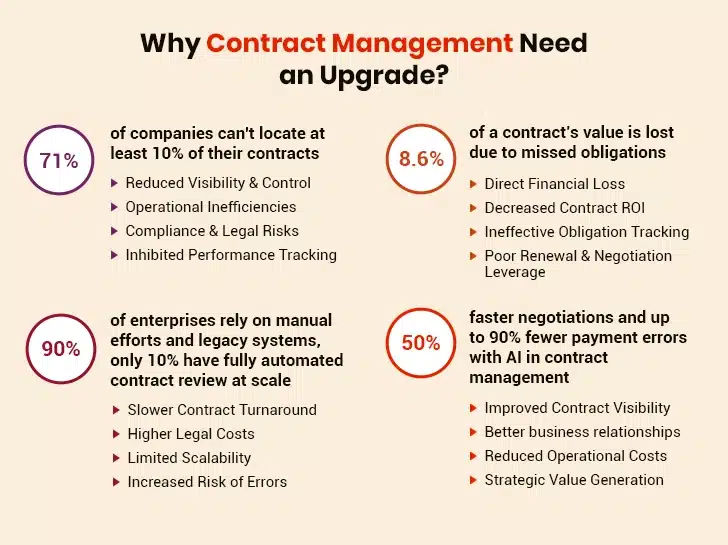
Why SharePoint for Contract Management?
The contract management software market is booming. Valued at around USD 2.8 billion in 2024, it is projected to grow at a strong annual rate of over 10% through 2034. This rapid growth reflects how businesses worldwide are embracing digital tools to boost efficiency and stay competitive.
In such a rapidly evolving market condition, SharePoint might seem like a file cabinet in the digital age at first glance. Appearing functional but basic. Yet, its true strength lies in its built-in capabilities that, when properly configured, transform contract management.
One standout feature is document versioning. Instead of juggling multiple versions in email threads or personal drives, SharePoint automatically tracks every edit. Every draft and every change is logged, and older versions remain accessible, eliminating confusion over which document is the current one.
Role-based access control adds another layer of security and efficiency. Legal teams, procurement officers, finance, and executives can have tailored permissions. Sensitive contract information stays guarded while relevant stakeholders gain timely access. Workflow automation in SharePoint is a game-changer. Manual steps, such as chasing approvals or sending reminders, can be automated through workflows. This reduces bottlenecks, accelerates review cycles, and ensures nothing falls through the cracks.
Plus, SharePoint integrates seamlessly with the Microsoft 365 ecosystem. Teams can collaborate using familiar tools like Outlook, Teams, and Word, ensuring contract management happens where work naturally unfolds.
Beyond these, SharePoint offers flexibility in customization. Organizations can create tailored libraries, metadata tags, dashboards, and alerts that precisely align with their contract management needs- no one-size-fits-all solutions here, just adaptable ones. All in all, SharePoint custom development enables businesses to create unique features and workflows that perfectly align with their contract lifecycle processes.
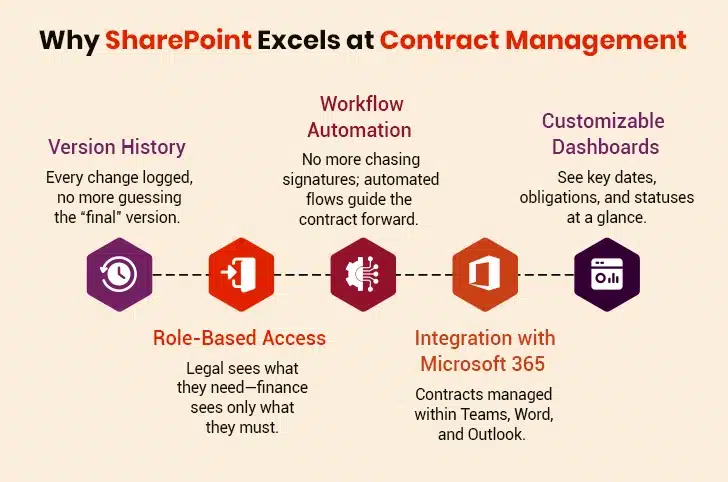
Streamlining Each Stage of the Contract Lifecycle with SharePoint
SharePoint contract management solutions make contract processes easier. It automates tasks and keeps everything in one place, helping teams stay on track at every stage. Here’s how SharePoint simplifies each phase:
- Drafting: SharePoint’s version control and collaboration tools enable multiple contributors to work on drafts simultaneously without overwriting each other’s changes. Real-time co-authoring in Word Online, saved directly to SharePoint libraries, makes the process fluid and transparent.
- Review and Approval: Automated workflows send drafts to reviewers based on preset rules. Notifications prompt timely action, and approvals can be tracked in dashboards. This eliminates email ping-pong and guesswork about who’s next in line.
- Execution: Contracts stored in SharePoint can be linked with esignature platforms, streamlining the signing process. Signed documents automatically update in the system, maintaining a single source of truth.
- Storage and Retrieval: Centralized contract libraries with searchable metadata enable quick and effortless contract finding. Filters for vendor names, contract types, expiration dates, and more bring precision to document retrieval.
- Monitoring and Compliance: SharePoint alerts and dashboards monitor key contract dates, obligations, and milestones. Automated reminders keep stakeholders informed, reducing the risks of non-compliance or missed deliverables.
- Renewal/Termination: Renewal alerts, workflow triggers, and reporting tools help manage contract expirations proactively. SharePoint’s integration with calendaring and task management keeps renewals on track.
Key Benefits of SharePoint Contract Lifecycle Management
Utilizing SharePoint to manage contracts offers numerous advantages. It simplifies complex tasks, improves communication, and increases transparency. These benefits help companies save time, reduce costs, and avoid costly errors.
1. Enhanced Contract Cycle Times
One of the most significant advantages of implementing SharePoint contract lifecycle management is the substantial reduction in contract cycle times. Manual processes of reviewing and approving contracts often involve multiple back-and-forth emails, manual tracking, and delays due to unclear responsibility assignments. As Tom Middleton, VP of Strategic Growth at AcuityMD, aptly puts it: “You can imagine the amount of time that’s wasted if 99% of respondents use email and spreadsheets and calls and texts to try to figure out how to draft compliance for a contract.”
Automated workflows in SharePoint contract lifecycle management facilitate this process by routing contracts to the appropriate stakeholders at the right time. Reminders and notifications trigger timely reviews, bypassing the need for manual chasing of approvals. Such automation enables cutting through delays that typically slow down contract cycles.
By speeding up reviews and approvals, companies can close contracts more quickly, which can have a direct impact on business flexibility and revenue. Faster contract turnarounds also eliminate bottlenecks that can slow projects and vendor onboarding. Moreover, SharePoint project management tools keep all concerned parties in sync and informed about contract status, which further accelerates the process.
SharePoint contract management solution is beneficial for businesses seeking to remain competitive and responsive. Eventually, better contract cycle times fueled by using SharePoint for contract management lower administrative burdens and enable teams to concentrate on higher-level work.
2. Reduced Missed Renewals or Penalties
Contract management often suffers from missed renewal dates or deadlines, resulting in significant costs. One of the most essential advantages of SharePoint contract management is the ability to notify stakeholders promptly and gain better visibility into key contract dates. Notifications can be automated to remind the appropriate teams well in advance of renewals, expirations, or compliance milestones. These reminders ensure critical deadlines never slip by unnoticed, preventing costly misses or fines.
SharePoint contract lifecycle management features provide stakeholders with assurance that contract commitments are monitored reliably and accurately. This minimizes risk and facilitates improved vendor relations by preventing accidental contract violations. It also protects against financial fines associated with compliance issues. Integration of the platform with calendars and task management solutions further enhances deadline awareness.
All in all, the decrease in missed renewals or penalties directly shields the organization’s bottom line. It also minimizes stress and firefighting activity related to contract deadlines. Such a preventive strategy for contract lifecycle management is a significant benefit when using a SharePoint contract management solution that offers timely alerts and compliance tracking.
Simplify Your Entire Contract Lifecycle with SharePoint
3. Improved Visibility
Improved visibility is the most effective key advantage of implementing SharePoint contract management. In most companies, contract status and jams are obscured throughout email chains and isolated systems. SharePoint contract lifecycle management addresses this by providing real-time dashboards and reports that can be tailored to highlight contract information in plain sight.
Legal, procurement, and management departments can instantly review the status of agreements, identify areas of hold-up, and detect potential risks. This transparency enables quicker decision-making and problem-solving. Rather than wasting hours searching for versions of contracts or approval status, departments can utilize the central repository for immediate reports.
As Zvi Margalit, CEO of OpenSourceCM, aptly noted, “You need to create a contract, send an email to somebody to review and approve it, then send it to the vendor for redline negotiation. By the time it gets back from them, the whole thing is in Excel or Word attachments, and you never have the latest version.” SharePoint resolves this by maintaining a single source of truth, eliminating version confusion and improving accessibility.
In addition, transparency into contract risks, such as imminent expirations or compliance deficits, allows for proactive management rather than reactive firefighting. SharePoint’s contract management workflow and reporting features equip stakeholders with actionable insights, leading to improved governance.
This degree of increased visibility not only enhances efficiency but also improves compliance and control. It’s a significant advantage that helps organizations keep their contract portfolio under review and make informed strategic decisions.
4. Increased Cross-Functional Collaboration
One of the most significant advantages of SharePoint contract management is that it facilitates cross-functional collaboration. Contract workflows often involve multiple departments, including legal, procurement, finance, and operations. SharePoint contract management workflow, along with its integration with Microsoft 365 tools such as Teams, Outlook, and Word, facilitates seamless communication among these groups.
Teams can work together on contract drafts in real time, exchange feedback immediately, and maintain discussions tied directly to the contract document. This helps eliminate disconnected email threads and minimizes the risk of miscommunications. Role-based access within the platform ensures that each department has the appropriate level of visibility and control over contract data.
Here’s how various departments benefit from SharePoint:
| Department | How SharePoint Helps |
|---|---|
| Legal | Access control, version history, clause templates |
| Procurement | Centralized vendor contracts, automated reviews |
| Finance | Visibility into financial obligations and key dates |
| Operations | Real-time updates, task tracking, compliance alerts |
| Executives | Snapshot dashboards and approval flows |
By breaking down silos, contract management through SharePoint promotes a tighter and more transparent contract life cycle. Teams collaborate more effectively, minimizing errors and expediting the approval process. Automated workflows, which drive contracts through the proper steps, further facilitate collaboration.
This integrated approach to contract management enhances organizational dexterity. One of its main advantages is that it enables teams to become more intelligent about how they work and respond to changing business requirements.
5. Centralized and Secure Storage
Centralized and secure storage stands out as a key benefit when managing contracts with SharePoint. Contracts often exist in multiple locations, such as emails, local drives, and shared folders, making them vulnerable to loss, duplication, or unauthorized access. SharePoint contract lifecycle management provides a single, well-organized repository that centralizes all contract documents in one place.
This centralization streamlines the retrieval of contracts, conserving time and minimizing frustration when contracts have to be reviewed or audited. Metadata tagging and robust search capabilities allow for easy identification of contracts by vendor, date, type, or status.
Security is essential when handling confidential contract information. SharePoint contract management software provides role-based access control and permissions, enabling authorized users to view or modify contracts. This restricts exposure and protects confidential information.
SharePoint contract management workflow capabilities, such as version control, also record all changes and prevent unintentional overwrites, thereby maintaining a contract history. This maintains the integrity of contracts and facilitates compliance.
By integrating centralized storage with strong security protocols, managing contracts in SharePoint eliminates risks of lost contracts and unauthorized access, allowing for safer and more reliable contract management.
Traditional Contract Management vs SharePoint Contract Management: An Overview
| Process Area | Traditional Approach | SharePoint Contract Management |
|---|---|---|
| Document Storage | Scattered across email and drives | Centralized and secure repository |
| Version Control | Manual, error-prone | Automated, transparent versioning |
| Approval Workflows | Manual follow-ups | Automated workflows with notifications |
| Deadline Tracking | Spreadsheet reminders | Built-in alerts, calendar integrations |
| Visibility | Low (status unclear) | High (real-time dashboards) |
| Collaboration | Email chains, delays | Real-time co-authoring & Microsoft 365 sync |
| Compliance Monitoring | Reactive | Proactive, with dashboards and audit trails |
Tips to Effectively Manage Contracts in SharePoint
Managing contracts effectively requires more than just storage- it demands structure, automation, and visibility. SharePoint provides the right tools to streamline contract handling from start to finish. With the proper setup for SharePoint contract lifecycle management, contract chaos can give way to clarity.
- Use metadata tags to categorize contracts by vendor, type, or expiration date. This simplifies retrieval when using SharePoint for contract management.
- Enable version control to track changes and avoid confusion over document history.
- Set up role-based access to ensure only authorized users can view or edit sensitive contracts.
- Automate approval workflows to reduce delays and ensure smooth review cycles.
- Integrate e-signature tools with SharePoint to streamline contract execution and management.
- Create automated alerts for key dates, such as renewals and compliance deadlines. This helps manage contracts in SharePoint proactively.
- Utilize dashboards and reports to track contract status and quickly identify bottlenecks.
- Harness Microsoft 365 integrations (like Teams and Outlook) for seamless collaboration during drafting and approval.
- Organize contracts into libraries based on departments or contract types to improve structure and searchability.
- Schedule regular audits of your SharePoint libraries to ensure documents are current and properly archived.
Conclusion
Contract management no longer needs to be a tangled mess of emails, missed deadlines, and version chaos. SharePoint stands ready as a versatile platform that not only houses contracts but actively manages their entire lifecycle.
By utilizing SharePoint’s built-in features and customization capabilities, contract managers and vendor professionals can gain control, visibility, and efficiency. From drafting the first clause to renewing the final agreement, using SharePoint for contract management makes every step smoother, faster, and more transparent.
In a world where contracts are essential to business success, SharePoint provides a strategic edge, transforming the contract lifecycle from a headache into a well-oiled machine.






