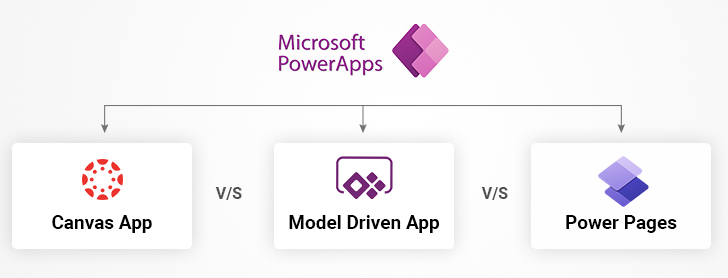Building and deploying applications quickly and cost-effectively is a competitive differentiator for most businesses. Microsoft Power Apps is a program from the Power Platform suite that allows users to effortlessly create applications using drag-and-drop interfaces. Power Apps is based on a novel development approach, low-code, that democratizes software development by reducing the need to write complex code. Not surprisingly, platforms like Power Apps have emerged as a convenient alternative to traditional programming.
Power Apps comes with a range of apps, services, connectors, and a data platform (Microsoft Dataverse). Using these, it is possible to spin up a custom application and connect it with the data source of your choice. This may be Microsoft Dataverse or online or on-premises data. This enables you to get an app up and running in no time. The development capabilities of Power Apps get further strengthened using Copilot.
Understanding the Different Types of Power Apps: Canvas, Model-Driven, and Power Pages
Power Apps allows business users to create 3 distinct types of applications: Canvas Apps, Model-Driven Apps, and Power Pages. We will delve deep into these three types of Power Apps and when they should be used.
1. Canvas Apps
As the name suggests, Canvas Apps provide a blank canvas where users drag and drop components to create app interfaces. Canvas Apps are highly flexible in the sense that the size and formatting of each of these components can be adjusted as required. Once you have the interface and design you need, you connect it with one or more data sources using Excel-style formulae. This way, apps are built and released within a short period of time.
The core benefit of canvas apps is their ease of use. Users with even a basic understanding of Excel formulae are able to create feature-rich business solutions. Also, these apps allow a high degree of control over the design and functionality. This is because every component can be modified to the extent needed. Besides, it is possible to connect a Canvas App with any of the 1200+ data sources it integrates with.
However, one major downside of Canvas Apps is that they aren’t as responsive as most other apps. To overcome this limitation, Power Apps has recently introduced a range of features- responsive templates and flex containers- that enhance the responsiveness of these applications, enabling them to easily adjust to different screen sizes and devices.
Pros:
- Customizability: The app’s visual development environment empowers users to create their interfaces from scratch and control every aspect of the layout.
- Data Integration: Users are free to integrate the app with external data sources and services, improving the app’s functionality.
- Exceptional User Experience: It is possible to create highly interactive, visually appealing user interfaces.
Cons:
- Limited Responsiveness: There are few ways to make the application responsive to different screen sizes and devices.
- Time-Intensive Development: Many times, building a canvas app from the ground up is time-consuming. Considerable time and effort may be needed to incorporate the desired features.
2. Model-Driven Apps
Unlike Canvas Apps that start with a blank canvas, Model-Driven Apps are built on top of data stored in the Microsoft Dataverse (earlier called Common Data Service). The underlying data model dictates the layout and workflow of the app. So, most of the components- views, forms, charts, buttons, icons, or dashboards- are automatically selected on the basis of the data model that is chosen. In short, model-driven apps are far more rigid than canvas apps.
However, the data-centric approach that makes these apps inflexible also makes them far more sophisticated than canvas apps. Model-Driven Apps are thus suited for scenarios where complex business logic or process automation is required. Also, these apps deliver excellent responsiveness across different screen sizes and devices.
Pros:
- Faster Development: The development process is largely driven by the data model chosen and pre-selected components based on this model. This speeds up the development cycle.
- Hassle-Free Modification: It is easy to modify and update the app by making changes to the underlying data model.
- Consistent User Experience: The use of standard layouts ensures consistent user experiences across devices.
Cons:
- Limited Customizability: Compared to Canvas Apps, Model-Driven Apps offer limited options for customizing the look and feel.
- Learning Curve: Creating a basic Model-Driven App is easy. However, one would require in-depth technical knowledge to implement advanced features.
Learn How Power Apps Helps SMBs Drive Transformation
3. Power Pages
Canvas and Model-Driven Apps are primarily meant for your internal workforce. In contrast, there is a third type of app meant for external users-customers or partners. Power Pages is a platform that allows the creation of external-facing websites that function seamlessly across browsers and devices. Using Power Pages, external users can log in to the website, access its data, and browse the website anonymously.
The Power Pages platform comes with customizable templates and a learning hub. These enable teams to create sites suited to the specific requirements of their business.
Pros:
- User Engagement: The portals created using Power Pages help engage with users outside the organization.
- Self-Service: External users access and manage their data independently.
Cons:
- Licensing Costs: Canvas and Model-Driven Apps come with a per-user license for all authenticated users. In contrast, Power Pages may require paying for unauthenticated users also. This incurs additional costs.
- Security Issues: Granting permissions to external users to access organizational data can inadvertently expose an organization’s data to external threats.
A Comparison of Canvas App, Model-Driven App, and Power Pages
| Feature | Canvas App | Model-Driven App | Power Pages |
|---|---|---|---|
| Data Source | Integrates with 1200+ data sources using connectors | Connects with Dataverse only | Connects with Dataverse only |
| Development Approach | Low-Code | No-Code | No-Code |
| UI Control | Complete control | Limited Control | Limited Control |
| Responsiveness | Requires the use of flex containers and templates | Automatically responsive | Automatically responsive |
| Speed of Development | Depends on the complexity of the design | High | High |
| Access to Anonymous External Users | No | No | Yes |
Explore the Best Practices for Power Apps Development
Key Benefits of Power Apps
I. Simplified App Development
Building an application from scratch is a time-intensive activity, as it involves writing hundreds of lines of complex code. Power Apps reduces the time spent on developing apps. The low-code platform comes with a visual development environment with pre-built templates and drag-and-drop capabilities. As a result, users are able to effortlessly create app interfaces, connect their data, and get their apps up and running. All this gets done within weeks, not months.
Additionally, Power Apps reduces the chances of errors in development. In traditional app development, even a single missing comma or colon in a program may dramatically change the output. In contrast, low-code leverages pre-written code, so there is little chance of making costly mistakes.
II. Cost Savings
When building apps the conventional way, businesses need to involve their in-house tech teams or hire an external specialist. In either case, substantial upfront costs are incurred.
In contrast, Power Apps comes with a competitively priced subscription model that brings down these expenses. Instead of investing funds in the earlier phases of development, business owners may choose a predictable monthly subscription that’s well within their budget. The result? Even startups and small businesses with limited resources are able to access tools for building top-notch applications.
III. Democratized Development
One of the most notable advantages of Power Apps is that it doesn’t demand professional coding skills. As a result, business users from different departments with little to no coding experience are able to build applications tailored to their specific needs.
Power Apps allows citizen developers- individuals with no formal training in software development but an in-depth understanding of business functions- to design simple yet functional applications. For instance, a user with a know-how of financial processes may create workflows to automate invoice processing. As a result, organizations are able to solve their challenges swiftly while improving operational efficiency and fostering a culture of innovation.
IV. Security and Compliance
As a part of Microsoft’s ecosystem, Power Apps leverages a robust cloud-based infrastructure. The cloud employs measures such as data encryption and role-based access controls to safeguard data. As a result, only authorized users have access to specific platforms or applications. This minimizes the risk of breaches.
Additionally, Power Apps integrates easily with security tools from Microsoft. This adds another layer of protection to sensitive information. Besides, its security features have been designed keeping in mind the data privacy requirements of a range of industries, including finance and healthcare. This makes Power Apps a versatile solution for securing business-critical data.
Canvas, Model-Driven or Power Pages: What to Use When?
All types of Power Apps differ widely with respect to their features and serve distinct purposes. Canvas Apps allow tremendous control over the app’s interface and layout. So, in scenarios where you have a clear idea of the app’s design and functionality, canvas apps are a good fit.
Model-Driven Apps with a data-first approach are ideal when you need applications that involve complex business logic and workflows. In contrast, portals are great in situations when there is a need to provide external users (e.g., partners or customers) with controlled access to specific information. That is why Power Pages is recommended when the objective is to build a responsive website quickly to engage external audiences.
In essence, the choice between the three apps hinges on the specific requirements of your business.
Final Thoughts
Power Apps has greatly simplified application development by offering a visual development environment with drag-and-drop capabilities. All three types of Power Apps- Canvas, Model-Driven, and Power Pages- provide specific benefits to the user. The option you choose will depend majorly on the problem you want to solve. By understanding the features of each approach, you’ll be able to make an informed choice and get the most out of the low-code platform.