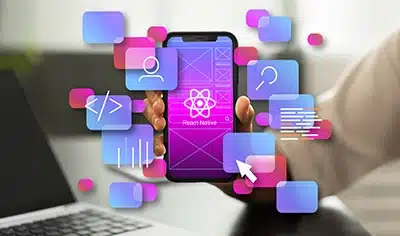Historically and even today, a majority of IBM i users prefer to run their mission-critical workloads or applications on-premises. According to the 2025 IBM i Marketplace Survey Results, enterprises are planning to run nearly 75% of their IBM i workloads on-premises. However, the important thing to note is that there is also a gradual shift in using IBM i in the cloud.

When asked customers about what IBM i workloads they run in the cloud, a sharp increase in critical segments was observed. For instance, test and development surged from 53% to 65%, a staggering rise of 12%. Similarly, core business applications jumped from 58% to 65%, an uptick of 7% compared to the previous year. This clearly indicates a strong customer interest in migrating mission-critical applications like ERP from AS400 Systems to the cloud to harness a multitude of business benefits, including reduced complexity, improved scalability, increased flexibility, reduced costs, and competitive advantage.
The best way forward for enterprise-level organizations planning to leverage the potential of cloud computing is to rehost the application on the cloud. Rehosting (lift and shift) allows enterprises to migrate legacy IT assets from physical or virtual environments to the cloud without making little to no changes. This ‘lift and shift’ approach is not only quick and easy to implement but also allows enterprises to meet their operational needs without major modifications and within budget. In fact, many leading cloud service providers, including Microsoft Azure, have laid out a technological-driven roadmap to achieve a frictionless transition of IBM i applications from AS400 to the cloud. Now, let’s dive into this detailed post to explore the key benefits, challenges, and proven strategies for successful AS400 cloud migration.
Table of Contents
Why Migrating Workloads from AS400 to the Cloud Makes Sense
- 1. Reduced Operational Costs
- 2. Architecture Flexibility
- 3. Low Maintenance Overheads
- 4. Quick Disaster Recovery
Migrating Applications from AS400 Systems to the Cloud – Challenges and Solutions
Why Migrating Workloads from AS400 to the Cloud Makes Sense
Running mission-critical workloads or applications on legacy AS400 Systems may pose several challenges to businesses, such as high server upgrade costs, poor usability and manageability, data security nightmares, lack of readiness for modern business solutions and emerging technologies, incompatibility with the Cloud, and more. The good news is that enterprise-level organizations can overcome these challenges with AS400 Cloud migration. Furthermore, migrating legacy IT assets from on-premise to the Cloud enables enterprises to become more agile and efficient by quickly pivoting with ever-changing business requirements, leveraging the potential of modern technologies, and keeping pace with the current IT landscape. Now, let’s dig deeper into the key benefits of IBM AS400 cloud migration.
1. Reduced Operational Costs
Enterprise-level organizations prefer to run mission-critical ERPs on AS400 Systems. However, with continuous business expansion over the years, many of them are grappling with challenges such as scalability and high maintenance costs. With AS400 migration to cloud, enterprises can cut down on high operational costs while improving the scalability of their IT assets. The best thing about migrating workloads from AS400 to the cloud is the “pay-as-you-go” model offered by many leading cloud service providers, wherein enterprises need to pay only for computing resources they use on the cloud environment per month. In other words, running mission-critical workloads on the cloud is way cheaper than on physical servers. This significant cost benefit enables organizations to save a fortune in the long run.
Legacy to the Cloud: A Winning Guide to App Modernization
2. Architecture Flexibility
Another key advantage of migrating workloads and applications from AS400 to the cloud is unmatched flexibility. When workloads are migrated to the cloud environment from on-premise, they become independent and no longer rely on hardware resources, which in turn, makes the system future-ready. In other words, IBM i cloud migration makes workloads and applications more adaptive to changing business requirements and meet unanticipated demand levels.
3. Low Maintenance Overheads
Hosting workloads on-premise demands regular maintenance, including hardware upgrades, software updates, and more, which adds substantially to the overhead costs. Migrating workloads to the Cloud helps businesses reduce the cost of daily system maintenance. With cloud as the hosting environment, enterprises don’t need to designate a team of experts for regular maintenance as the cloud vendor takes care of almost all aspects. It is believed that cloud hosting can lower the cost of system maintenance by nearly 30%-70% as compared to on-premises.
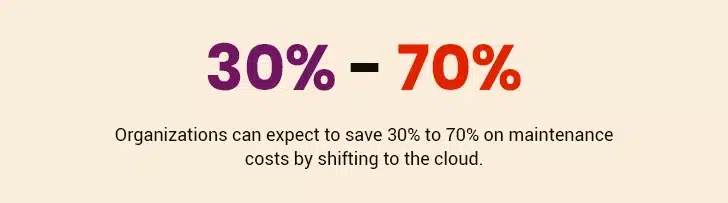
The Ins and Outs of AS400 Application Modernization
4. Quick Disaster Recovery
IT disaster threats always loom over organizations using legacy assets such as AS400 Systems. Whether caused by hardware failure, software error, or malicious ransomware, an IT disaster may lead to a loss of access to critical data and systems, a complete shutdown, and a substantial delay in response to vendors and customers – all these can negatively impact the reputation of an organization and its bottom-line. Fortunately, businesses can overcome the threats of an IT disaster by migrating workloads from on-premise to the cloud. With AS400 migration to cloud, organizations can quickly recover the data and make their operations immune to IT disasters by minimizing downtime. Unlike traditional disaster recovery that relies on secondary servers or data centers for the backup, cloud-based migration ensures rapid recovery of the systems during a disaster at reduced costs.
The Key to a Flourishing Future is iSeries App Modernization
Migrating Applications from AS400 Systems to the Cloud – Challenges and Solutions
Cloud migration from AS400 systems isn’t always straightforward. There are bumps you might hit along the way. This guide outlines those potential problems and provides clear, actionable solutions. Knowing these challenges in advance helps your team prepare better.
I. Applications Don’t Work in the Cloud
Some programs that ran perfectly on your old AS400 system might stop working when moved to the cloud. This happens because cloud systems work differently than the physical servers you’re used to. The programs might need special settings or updates to function properly in the new environment. Sometimes, they rely on old software versions that are unavailable in the cloud.
Solution:
First, test each program in the cloud before moving everything. If something doesn’t work, you might need to change some code or use special tools that make old programs work in the cloud.
II. Data Transfer Takes Too Long
Moving your business information from AS400 to the cloud can take much longer than expected. This is especially true if you have large volumes of data. While the data is moving, your business might have to pause some work, which costs time and money.
Solution:
For large amounts of data, use physical storage devices that you can mail to the cloud company. Then, only send the newest changes over the internet. Some cloud companies offer fast transfer services too.
III. Security Risks During Move
When you are moving important business data to the cloud, there is a chance that someone could steal it. The data is more vulnerable during the move than it is safely stored in one place.
Solution:
Lock your data with strong encryption before moving it. Use secure internet connections that are hard to break into. Always check that the cloud is properly secured before putting your important information there.
IV. Employees Don’t Know Cloud Systems
Professionals familiar with the old AS400 system may find the cloud confusing. The new interface looks different and works in new ways. Without proper training, they might make mistakes or work slower. Some may resist changing how they’ve always done things. This can slow down your whole business during the transition period.
Solution:
Train employees before the move. Start with basic tasks first. Create simple guides they can refer to. Offer extra help during the initial weeks.
V. High Cloud Costs
Cloud bills can surprise you if not managed well. Some companies pay more than expected because they didn’t plan properly. Costs add up for storage, computing power, and extra services. Without watching expenses, your cloud bill could grow too big.
Solution:
Right from the start, check what resources you really need. Choose the right payment plan for your needs. Turn off services you aren’t using. You may set spending alerts, so you know before costs get too high. Check your cloud bill regularly to catch expensive changes early. Small adjustments early on prevent budget problems later.
VI. Performance Issues After Moving
Some programs might run slower in the cloud than they did on your AS400. This happens because of network delays or wrong setup choices. Slow systems frustrate employees and customers. Response times for important tasks may get longer.
Solution:
Work with your cloud provider to optimize speed. Adjust settings to match how you use each application. Consider faster network options if needed.
VII. Integration with Other Systems Breaks
Your AS400 likely connects to other business software. These connections might stop working in the cloud. Important data may not flow between systems anymore. This can break business processes you rely on daily.
Solution:
Test all connections before final migration. Update links between systems. Use special integration tools made for cloud systems if regular connections fail.
Proven Strategies for Successful AS400 Cloud Migration
Moving workloads and applications from AS400 systems to the cloud needs careful steps to work well. These proven methods help make the move smooth and safe. They cover planning, testing, and keeping your data secure. Following these strategies prevents common problems businesses face. Each one is feasible and easy to comprehend. Together, they create a clear path for your migration success.

1. Plan Carefully Before Starting
Before moving to the cloud, take time to understand what needs to be moved and how. List all applications, data, and programs running on AS400. Decide which ones should move first and which can wait. A clear plan prevents errors and keeps cloud migration smooth. Talk to your team about what changes to expect. Planning saves time and prevents problems later.
2. Test Everything First
Never move everything at once. First, test a small part of the system in the cloud to see if it works. Fix any problems before moving more. Testing helps catch problems early, so they don’t affect your whole business. It’s better to find and solve mistakes now than after everything is moved.
3. Choose the Right Cloud Provider
Not all cloud services support AS400 well. Pick a cloud service provider that knows AS400 systems and offers good support. Compare costs, security, and performance before deciding. A good provider will help make your move smoother.
4. Train Your Team
Before making a move to the cloud, educate your team on how to use the new system. Show them what changes to expect and how to do their daily tasks differently. Training helps everyone feel comfortable and reduces mistakes after the switch. Include both technical staff and regular users in these sessions. Hands-on practice works better than just explaining. When people understand the new system, work continues smoothly without long delays.
5. Monitor After Migration
Watch your system closely after moving to the cloud. Look for errors, slow performance, or anything unusual. Fix trivial issues before they transform into big problems. Regular checks keep everything running smoothly.
6. Start Small, Then Expand
Begin with less critical applications before moving important ones. Once those work well in the cloud, move the more critical parts. This way, if problems happen, they won’t hurt your main business operations.
7. Get Expert Help if Needed
If your team isn’t sure how to move AS400 to the cloud, ask experts for help. Professionals who’ve moved AS400 systems before can spot problems early. They know shortcuts that save time and prevent costly errors. Even paying for a little guidance at the start can prevent big headaches later. Think of it like hiring a guide when climbing a new mountain, their experience keeps you safe.
8. Keep Some Backup On-Premises
Don’t shut down your old AS400 system right away after moving to the cloud. Keep it running for a while as a safety net until everything is stable. If any problems appear in the cloud setup, you can switch back temporarily. This backup plan gives you time to fix issues without business disruption. Only retire the old system when you’re completely sure the cloud version works perfectly every day.
Summing Up
Migrating workloads from on-premises to the cloud can be tedious, time-intensive, and nerve-wracking. This may be the reason why enterprise-level organizations using AS400 systems try to avoid migrating workloads to the cloud. However, running mission-critical applications on legacy IT assets may prevent enterprises from missing out on a host of opportunities offered by the cloud. Therefore, it makes sense to make IBM i applications future-ready by embracing the cloud solution. Partnering with an AS400 cloud migration expert can help businesses sail through a long and complicated process of moving workloads from on-premises to the cloud.
Case in Focus
A leading US-based Auto & Home Insurance company was looking for an expert who could help the insurer with database migration and maintenance support for their AS400 legacy applications. Damco partnered with the client and scaled up their legacy applications to make the migration successful. Read the detailed case study to find out how Damco successfully migrated to the database with zero downtime.