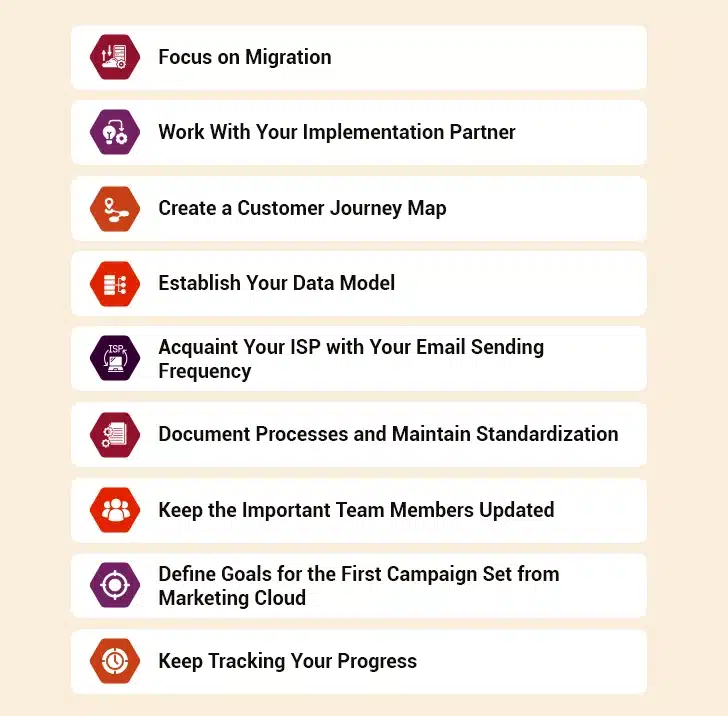“Customer experience is the new marketing.” – Steve Cannon, Former CEO of Mercedes-Benz
Managing customer expectations is one of the biggest challenges faced by marketers today. Traditional marketing methods make it tough to meet the demands of customers and manage customer relationships. This is where Salesforce Marketing Cloud comes to the rescue.
Regardless of the marketing channel you use to connect with your customers, Marketing Cloud has the tools to help you. However, with so many features available, it’s easy to feel overwhelmed or unsure about where to begin. In this blog, we will walk you through the key strategies for successful Salesforce Marketing Cloud implementation.
Table of Contents
- Implementing Salesforce Marketing Cloud? Start With These 9 Proven Strategies
- Focus on Migration
- Work With Your Implentation Partner
- Create a Customer Journey Map
- Establish Your Data Model
- Acquaint Your ISP with Your Email Sending Frequency
- Document Processes and Maintain Standardization
- Keep the Important Team Members Updated
- Define Goals for the First Campaign Set from Marketing Cloud
- Keep Tracking Your Progress
- Summing Up
- FAQs
What Are the Top Strategies for the Success of Salesforce Marketing Cloud Implementation
Rolling out Salesforce Marketing Cloud is not just about turning on a new tool. It’s about designing a system that truly supports your team’s goals. From data models to automation triggers, every setup choice influences your outcomes. These strategies are the foundation of long-term marketing success.
1. Focus on Migration
If you are shifting to Marketing Cloud from some other Email Service Provider (ESP), you need to ensure that your migration process is seamless and smooth. A successful migration is the foundation for fully utilizing the combined power of Salesforce CRM and Marketing Cloud. This can be achieved by ensuring.
- Your landing pages and related forms are properly integrated
- Your existing email templates are compatible with Marketing Cloud or create new templates
- Maintenance of automation workflow logic after migration
- Non-disruption of scheduled messaging
- Migration of all the PPC display ads and tracking links
Migration isn’t just a copy-paste job. It’s a careful reconstruction. Even one broken link or faulty trigger can throw off an entire campaign. That’s why rushing through the process is a recipe for digital chaos.
Set up timeline goals and stick to them religiously. Include buffer time for testing and last-minute fixes and conduct dry runs before going live. If needed, build temporary backups. Also, ensure seamless Salesforce Marketing Cloud integration to minimize disruption. All in all, it is beneficial to set up timeline a proper migration roadmap and stick to it to produce positive results.
2. Work With Your Implementation Partner
Salesforce Marketing Cloud experts simplify the entire implementation process. However, you should not depend entirely on them and wait passively for the results. Once the professional has completed their task, ask questions to know what they have done and request them to walk you through the process. This helps you become an active participant instead of a bystander. The more you understand the backend, the more confidently you can use the Salesforce CRM and Marketing Cloud together.
When implementing Marketing Cloud as your marketing tool, you might not be using all its features right away. You first need to understand your primary business goals and communicate with your team internally to identify the features that align best with your immediate needs. Start small, stay focused, and then scale. Slowly, as you and your team gets accustomed to the Marketing Cloud, you can experiment with additional features like Journey Builder, or triggered automation.
If you’re still unsure how much to handle internally, a quick comparison between in-house setup and working with a Salesforce Marketing Cloud agency can help:
In-House Team vs Outsourcing to Salesforce Marketing Cloud Experts
| Criteria | In-House Team | Salesforce Marketing Cloud Agency |
|---|---|---|
| Expertise | May require training with a steep learning curve | Certified experts with hands-on experience across industries |
| Tool Utilization | Limited to basic features initially | Use the complete Marketing Cloud suite including Journey Builder and Automation Studio |
| Support and Maintenance | Handled internally with existing bandwidth | Ongoing support, optimization, and performance monitoring |
| Implementation Time | 8–16 weeks or longer, depending on internal bandwidth | 4–8 weeks with clear timelines and dedicated resources |
3. Create a Customer Journey Map
“The customer journey is the sum of all experiences a customer has with a brand. It’s no longer enough to just deliver a good product or service; you need to deliver an exceptional experience at every touchpoint.” – Jeanne Bliss, Customer Experience Pioneer and Author
Although you may already be implementing marketing efforts based on your customer journey, deploying Marketing Cloud can help you understand and refine your customer journey better. Consider the new tools available, the various channels of communication that your team may use, and separate touchpoints for data collection. Identify where customers might drop off or get confused. Look at the challenges they face at different stages: awareness, consideration, conversion, and retention.
This isn’t just about mapping behavior. It’s about meeting rising expectations. According to Salesforce, one in three customers will leave a brand after just one bad experience, and 69% expect consistent interactions across all departments. That’s why having a clear, unified journey map is important.
Now, compare these with the Salesforce Marketing Cloud features that you plan to use. This way, you’ll be able to match the expectations of your customers with the Marketing Cloud features that you require.
Here are a few quick tips to enhance your journey mapping:
- Interview existing customers for deeper insights
- Use Journey Builder to visualize and simulate different paths
- Identify emotion points, such as moments of delight or frustration
- Tag data sources at each touchpoint
- Build mini-journeys for niche segments
A clear journey map helps you connect the dots between user intent and your marketing actions. It also prevents you from throwing generic campaigns into the digital void.
4. Establish Your Data Model
The effectiveness of your campaigns depends on how well your data supports personalization. In fact, 77% of marketers say that having the right data in Salesforce Marketing Cloud is essential before launching any personalized campaign. Thus, it is important to set up a strong data model in the early stages of Marketing Cloud implementation. Also, assess the data that you presently already have. Then, identify the gaps by asking:
- What’s missing in the data?
- Which data is outdated?
- Which data needs to be collected to fill the gap?
Plan your data fields thoughtfully. Group them by customer behavior, preferences, demographics, and engagement. Make sure the model is scalable and flexible so you can easily add or remove data points as your strategy evolves.
Also, define relationships between data extensions early. Poorly mapped data leads to broken segments, mistargeted messages, and campaign confusion. Build naming conventions to keep everything organized.
5. Acquaint Your ISP with Your Email Sending Frequency
As every email is sent via a particular IP, it is important to acquaint your ISP with your email sending frequency. This ensures that your email deliverability doesn’t get reduced. If you suddenly start sending large volumes of emails from a new platform, your ISP may suspect you of spamming. This can hurt your sender reputation and reduce email deliverability.
To prevent this, it’s important to carry out IP warming, wherein you initially send a small portion of your daily volume of emails and gradually increase the volume over the next few weeks to avoid any issues of deliverability.
Here are some practical steps:
- Break your email list into smaller chunks
- Send to engaged users first
- Monitor open and bounce rates daily
- Slowly add more recipients as engagement remains steady
Also, ensure that your email authentication records (SPF, DKIM, and DMARC) are properly configured. These help ISPs verify your identity and reduce the chance of emails landing in spam. Lastly, keep your domain reputation clean and your email volumes consistent.
6. Document Processes and Maintain Standardization
Maintaining standardization ensures you don’t face unnecessary hassles in the later stages. It is important that you document all your processes so that you can are easily track the progress of Marketing Cloud implementation. Here are some of the critical elements vital things that you should document:
- Your current data model
- Data flow mapping including all data sources, data silos, and flow of data between integrations
- Folder rankings for asset management and content
- List of all active API connections
Standardization is especially important when maintaining folder structure, file names, and hierarchy. It helps you easily browse through your asset pool and content as it grows over time. Also, including the year in the nomenclature of file naming can help you identify the age and relevance of the content. Well-documented systems and seamless Salesforce marketing cloud integrations reduce confusion, support scalability, and save you countless hours down the line.
7. Keep the Important Team Members Updated
Salesforce Marketing Cloud works best when all key teams are involved. Every department plays a crucial role in ensuring the success of Marketing Cloud implementation. Each team engages with the Marketing Cloud in different ways. Understanding how their daily work improves post-implementation makes them more invested. Here’s a quick overview of how various departments benefit from Marketing Cloud:
How Different Teams Benefit from Salesforce Marketing Cloud
| Team | How Marketing Cloud Helps |
|---|---|
| Marketing | Gains access to automation, personalized journeys, and multi-channel campaign tools |
| Sales | Receives warmer, more engaged leads with behavior and preference insights |
| Customer Service | Gets full visibility into customer history, improving support and resolution time |
| Leadership | Gains performance dashboards and customer engagement analytics for decision-making |
Before implementing Marketing Cloud, you must sure that the important players across different tools are notified. Explain how their roles will be impacted and what new tools or workflows they’ll use. Also, promote open communication, and assign team champions to coordinate feedback. This helps foster a culture of transparency and shared ownership from day one.
8. Define Goals for the First Campaign Set from Marketing Cloud
The first campaign that you run from your Marketing Cloud should have a clearly defined goal that best matches your business objectives. Designate important responsibilities and assign the required resources to individual team members. This will help you in understanding any gaps in implementation and future needs.
To help you plan better, here’s a quick checklist you can use as a launchpad for your first campaign:
9. Keep Tracking Your Progress
Your implementation of the Marketing Cloud becomes successful when your first marketing campaign goes live, but it does not end there for you.
You need to track how your campaign performs. Look at key metrics like open rates, click-through rates, conversions, and unsubscribes. These numbers show what worked and what didn’t. Use this data to make smarter decisions for your next campaign.
Also, compare performance across different segments and channels. What worked well for one group may not work for another. Use A/B testing to try new ideas in small batches. Over time, these insights will help you build stronger, more effective campaigns.
Summing Up
Salesforce Marketing Cloud is a powerful platform that equips businesses with digital marketing tools for marketing automation and customer engagement. With the right strategy and proper setup, it can significantly improve customer engagement, campaign efficiency, and overall ROI.
A successful implementation of Marketing Cloud offers immediate value to your organization, engages your team, and adapts to the needs of your prospects and customers.
If you want to unlock its full potential, consider working with Salesforce Marketing Cloud agency that can guide implementation, tailor configurations, and ensure you get the most from every feature.
FAQs
Q. What’s the Best Way to Get Started with Salesforce Marketing Cloud?
A. The best way to start is with a focused and manageable use case. You don’t need to activate every feature at once. Begin with something straightforward, like a welcome email series or a re-engagement campaign. First, define your data model and map your customer journey. Determine the critical touchpoints and establish definitive, near-term KPIs. Also, work with Salesforce Marketing Cloud experts to align your plan with your business goals. As your team gains confidence, gradually add personalization, automation, and segmentation features. A thoughtful, phased rollout gives better results than jumping in headfirst.
Q. How Long Does Salesforce Marketing Cloud Implementation Take?
A. Implementation durations differ based on the size of your organization, systems you already have, and complexity of your marketing requirements. For small companies with relatively simple needs, it can take around 4 to 8 weeks to set up. For larger enterprises, particularly those with multi-data sources or developing custom workflows, the process can take 12 to 16 weeks or longer.
Q. How Do You Maximize ROI from Salesforce Marketing Cloud?
A. Optimizing ROI is less about employing the platform than leveraging it efficiently. That begins with personalization. Use real-time data and customer activity to customize your messaging and boost engagement. Automation is also essential. With the setup of clever, self-executing workflows, your team can amplify efforts without exhausting themselves. Don’t forget the strength of Salesforce’s AI tools that enable you to push the correct message at the correct time.