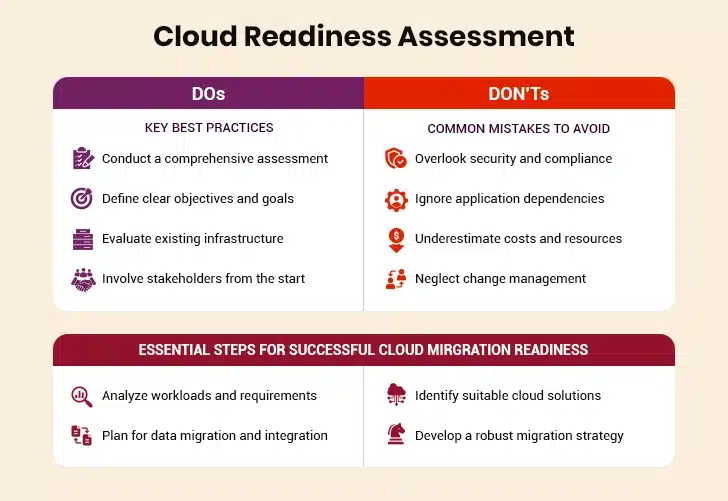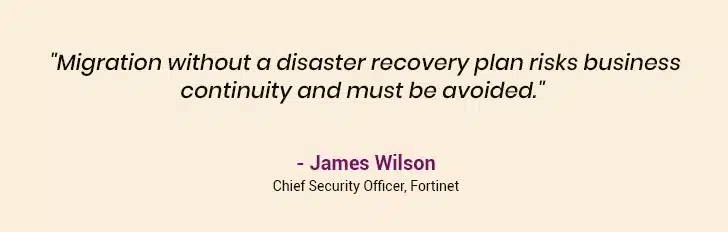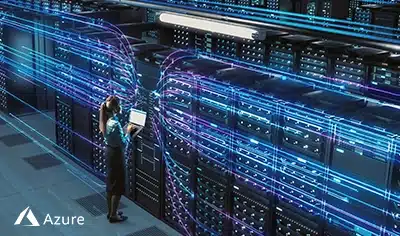What if your business applications could be faster, cheaper, and more secure? That’s the promise of cloud migration but only if done right. Many companies rush in without planning and end up with new problems like cost overruns or security gaps. The truth is, moving to the cloud isn’t about technology; it’s about strategy, efficiency, and achieving better business outcomes. A well-executed migration can transform operations, while a hasty one can create chaos. This detailed post will walk through the best practices to move your applications to the cloud without stress. The post also breaks down the common cloud migration strategies and their pros, cons, and use cases. Lastly, the post delves into the benefits of migrating applications to the cloud.
Few Facts:
- According to Gartner research, more than 70% of companies have migrated at least some workloads into the public cloud.
- A recent study conducted by Zippia reveals that 92% of businesses have a multi-cloud strategy in place.
- The study also indicates that 94% of enterprises use cloud services, and 67% of enterprise infrastructure is now cloud-based.
- According to Fortune Business Insights, the IaaS market size is estimated to reach 531.84 billion USD by 2030.
Table of Contents
5 Key Considerations for Cloud Migration to Take into Account
- 1. Migration Strategy
- 2. Cloud Readiness Assessment
- 3. Cost and Service Analysis
- 4. Security and Privacy
- 5. Risk Management
The 6 Rs of Cloud Migration – Pros, Cons, and Use Cases
Business Benefits of Migrating Applications to the Cloud
5 Key Considerations for Cloud Migration to Take into Account
Moving to the cloud works best when done carefully. These proven methods help businesses transition smoothly while avoiding common mistakes. Following these cloud migration best practices ensures your data stays safe and your applications keep running during the change.
1. Migration Strategy
A cloud migration strategy must begin with a thorough assessment, research, analysis, and collaboration with all the departments to determine which applications and workloads can streamline business operations and enhance office productivity. A solid migration strategy defines the current state and further establishes the benefits of migrating to the cloud do not only reduce costs but also deliver meaningful business value.
Preparing to Migrate to the Cloud
2. Cloud Readiness Assessment
A detailed assessment of applications for cloud readiness enables organizations to determine what applications can be readily moved to the cloud environment. Alternatively, it also sheds light on the applications you do not want to move to the cloud. The cloud migration consideration assessment must include data, technology, security, integration, and application architecture.
3. Cost and Service Analysis
After deciding on an application for migration to the cloud, a detailed cloud migration cost analysis must be executed. Enterprises need to consider a few questions before taking the plunge.
- What is the ongoing cloud service cost?
- Is the service management and license management cost too high?
- What is the application maintenance and administration cost?
- How about application deployment and testing?
Additionally, it is equally imperative to ensure that the level of service provided by the cloud-based application is equivalent to current service levels.
Foolproof Strategy to Measure the ROI of Cloud Migration
4. Security and Privacy
Security and privacy are two of the major concerns of cloud service customers. Enterprises need to be mindful of the different types of data used throughout the service to be migrated to ensure compliance with regulatory requirements and internal policies. Data needs to be encrypted, user accounts need to be isolated from each other, and cross-access must be closely controlled. Enterprises should actively decide on appropriate security measures for each data type, to manage related risk and any compliance issues that may arise.
“Security and compliance must be embedded in every phase of cloud migration to prevent costly breaches and regulatory issues.” – James Wilson, Chief Security Officer, Fortinet.
5. Risk Management
Risk management is critical to ensure a smooth migration to the cloud while minimizing the impact of any potential threats or uncertainties. Organizations need to identify the specific risks involved in migrating workloads, applications, and data to the cloud platform, which may include service interruptions, data breaches, compliance issues, and unexpected costs. Once the risk identification process is completed, a comprehensive assessment needs to be done to prioritize and determine the potential impact of each risk. Following the risk assessment, mitigation strategies need to be implemented to address the identified risks. This may involve establishing contingency plans for unexpected downtime or data loss, implementing stringent security measures, and ensuring compliance with industry regulations.
The 6 Rs of Cloud Migration – Pros, Cons, and Use Cases
Not every business should migrate the same way. The 6 Rs provide clear options, from simple lift and shift to complete rebuilds, with each approach working better for certain types of applications and company goals.
| Strategy | Description | Pros | Cons |
|---|---|---|---|
| Rehost (Lift & Shift) | Migrate applications to the cloud without modifications. |
|
|
| Refactor (Lift, Tinker & Shift) | Minor optimizations for cloud compatibility (e.g., DB, middleware changes). |
|
|
| Rearchitect | Significant redesign to leverage cloud-native features (microservices, serverless). |
|
|
| Rebuild | Completely rewrite the application using cloud-native services. |
|
|
| Replace | Discard existing app and adopt a SaaS or third-party solution. |
|
|
| Retain | Keep certain apps on-premises due to compliance, cost, or complexity. |
|
|
CapEx vs OpEx: Key Considerations for Cloud Migration
Business Benefits of Migrating Applications to the Cloud
Moving apps to the cloud helps businesses in real ways. These benefits show businesses operate more efficiently, adapt faster to changes, and serve customers better when their applications run in the cloud rather than on local servers.
I. Improved Agility and Speed to Market
Cloud computing lets businesses move faster when they want to create new products or services. You can launch programs quickly without setting up expensive IT infrastructure. Teams can build and test new ideas right away, which helps beat other companies to market. When customers want changes, you can make updates fast instead of waiting months. Your business can grow or shrink services based on what people need. This speed means you respond to customer requests more quickly than you did before. Cloud tools help staff become more productive since they get what they need instantly.
II. Reduced Maintenance Burden
Moving to the cloud takes away lots of boring technical work from your team. Staff doesn’t have to spend time fixing servers or installing updates anymore. The cloud partner handles all these jobs automatically, so your employees can focus on helping customers and growing the business. Furthermore, you need fewer technical support workers, which saves you money. Your team feels less stressed because they don’t get emergency calls at night when something breaks. Everything runs more smoothly without constant worry about system problems interrupting daily operations.
III. Performance and Reliability
Cloud services make your programs work much better and faster for everyone who uses them. People can access your applications from anywhere in the world and get quick responses. Programs don’t crash as often since cloud companies have powerful servers in many places. When one system has problems, others keep working, so users don’t notice any issues. Your applications can handle more people using them at the same time without slowing down. Everything loads faster since the cloud sends information from the closest location to each user, making everyone happier with your services.
IV. Business Continuity and Disaster Recovery
The cloud protects your business when bad things happen that could shut you down. Your programs and information get saved in multiple safe places automatically, so nothing gets lost. If there’s a fire, flood, or power problem in your area, your business keeps running since everything is stored somewhere else too. Customers don’t even notice there is a problem since they can still use your services normally. Getting back to normal happens much quicker than before since professional teams know exactly how to fix problems quickly. Your business stays strong even when unexpected troubles try to knock you down.
V. Enhanced Collaboration and Remote Accessibility
Moving programs to the cloud makes it super easy for people to work together from different places. Your team members can log in from home, the library, or anywhere they have internet and do their jobs just fine. Everyone can work on the same files at once without messing things up or creating confusion. Nobody has to wait around for coworkers to email documents anymore, which saves lots of time during busy days. Staff also feel happier about their jobs since they get to choose where they work best. As a result, projects get finished faster since team members don’t have to be in the same building to collaborate effectively. Moreover, companies can hire good workers from far away places without worrying about distance issues.
VI. Simplified IT Management
Managing local systems becomes much less complicated when you use cloud services. IT professionals don’t have to spend their whole day fixing broken servers or installing time-intensive updates. The cloud partner takes care of all that stuff automatically. Your team can work on more value-driven projects that actually help the business instead of just keeping old equipment running. Furthermore, you need fewer IT staff to manage local systems, which means you spend less money on salaries. Problems happen less often, and when they do occur, someone else fixes them quickly. This lets everyone focus on their real jobs instead of worrying about technical issues.
VII. Access to Latest Technologies
Cloud services give your business the newest tools and features without spending tons of money buying them yourself. You get smart programs, better security protection, and data tools that would normally cost way too much for SMBs. Small businesses can now use the same powerful stuff that big corporations have been using for years. Furthermore, your staff can learn how to use these modern tools, which makes them more skilled and valuable. Everything stays fresh and relevant without your team having to figure out complicated installations or upgrades.
Drive Business Impact with Damco’s Expertise
The decision to embark on a journey of migrating workloads and applications to the cloud is not merely a technical shift but a commitment to embracing resilience, scalability, and innovation. As we conclude this detailed exploration into on-premises to cloud migration, it’s evident that this expedition is not without its challenges and demands meticulous planning, vigilant risk management, and a deep understanding of organizational objectives. This is where the need for a cloud migration expert comes in. By partnering with a reliable company like Damco, you can not only overcome the challenges that come along the way but also set sail for success.
Case in Focus
A leading property management and investment company with a strong presence across major cities and towns in the United Kingdom needed help in managing the peak load variation. The client turned to Damco Solutions to overcome this challenge. Based on the assessments and compatibility tests conducted by experts, they chalked out a strategic roadmap for application migration from on-premises to the cloud in a phased manner. By migrating workloads and applications to the cloud, the client decommissioned 20 UAT (User Acceptance Testing) servers, improved system efficiency by 43%, reduced costs by 29%, and increased customer acquisition and retention by 15%. Read the detailed case study to discover how cloud-based migration helped the client in ensuring continuous improvements in service to its clientele.